Yumikou.Wpf.Controls
1.0.4
dotnet add package Yumikou.Wpf.Controls --version 1.0.4
NuGet\Install-Package Yumikou.Wpf.Controls -Version 1.0.4
This command is intended to be used within the Package Manager Console in Visual Studio, as it uses the NuGet module's version of Install-Package.
<PackageReference Include="Yumikou.Wpf.Controls" Version="1.0.4" />
For projects that support PackageReference, copy this XML node into the project file to reference the package.
paket add Yumikou.Wpf.Controls --version 1.0.4
The NuGet Team does not provide support for this client. Please contact its maintainers for support.
#r "nuget: Yumikou.Wpf.Controls, 1.0.4"
#r directive can be used in F# Interactive and Polyglot Notebooks. Copy this into the interactive tool or source code of the script to reference the package.
// Install Yumikou.Wpf.Controls as a Cake Addin
#addin nuget:?package=Yumikou.Wpf.Controls&version=1.0.4
// Install Yumikou.Wpf.Controls as a Cake Tool
#tool nuget:?package=Yumikou.Wpf.Controls&version=1.0.4
The NuGet Team does not provide support for this client. Please contact its maintainers for support.
About
Enhanced controls for Wpf. The Border has BoxShadow like as Web css3. Some controls that can adjust the spacing such as WrapPanel and StackPanel.
Supporting .NET Framework 4.0 and greater, .NET Core 3.0 and greater(on Windows)
How to use
Add nuget package to your project:
if you use .net cli, execute this:
dotnet add package Yumikou.Wpf.Controlsif you use vs package-manager, execute this:
Install-Package Yumikou.Wpf.ControlsAdd namespace to your
.xamlfile:xmlns:ymk="clr-namespace:Yumikou.Wpf.Controls;assembly=Yumikou.Wpf.Controls"The control use cases:
Border with BoxShadow
<ymk:Border Grid.Row="1" Width="100" Height="100" Background="Transparent" BorderThickness="1" BorderBrush="DarkGreen" CornerRadius="30"> <ymk:Border.BoxShadows> <ymk:BoxShadow BlurRadius="0" SpreadRadius="10" Brush="#6600ff00" OffsetX="0" OffsetY="0"></ymk:BoxShadow> <ymk:BoxShadow BlurRadius="20" SpreadRadius="5" Brush="#88ff0000" OffsetX="15" OffsetY="15"></ymk:BoxShadow> </ymk:Border.BoxShadows> </ymk:Border>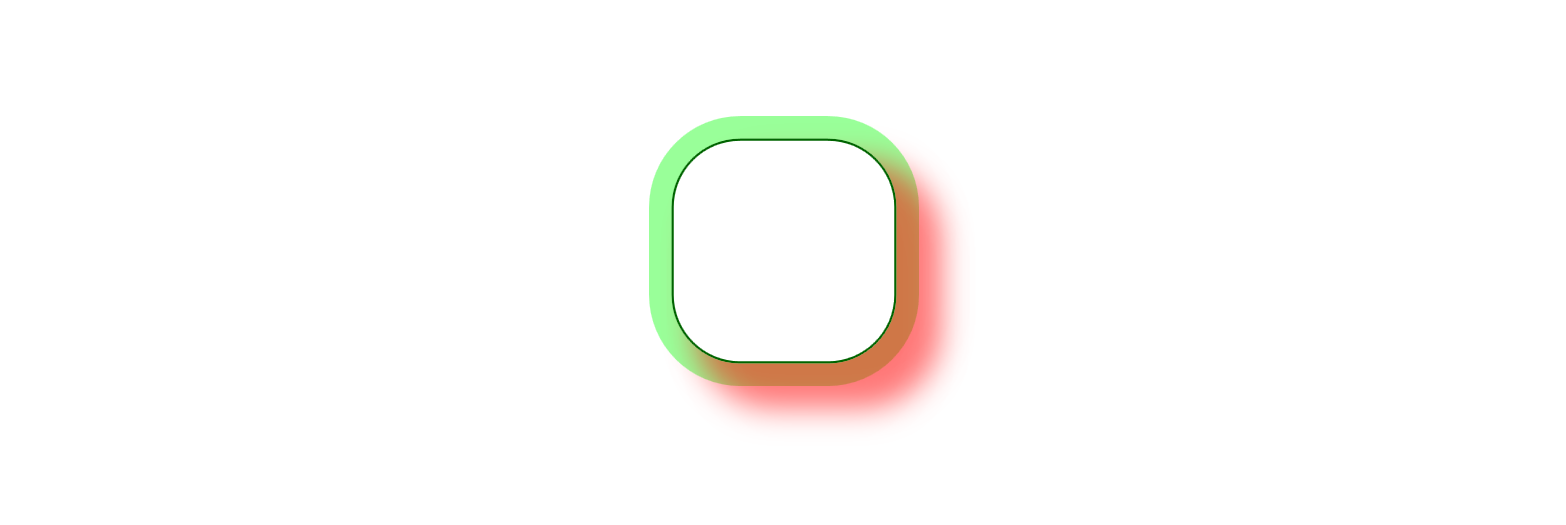
WrapPanel can adjust the spacing
<ymk:WrapPanel HorizontalSpacing="20" VerticalSpacing="10"> <Button>Button</Button> <Button>Button</Button> ... </ymk:WrapPanel>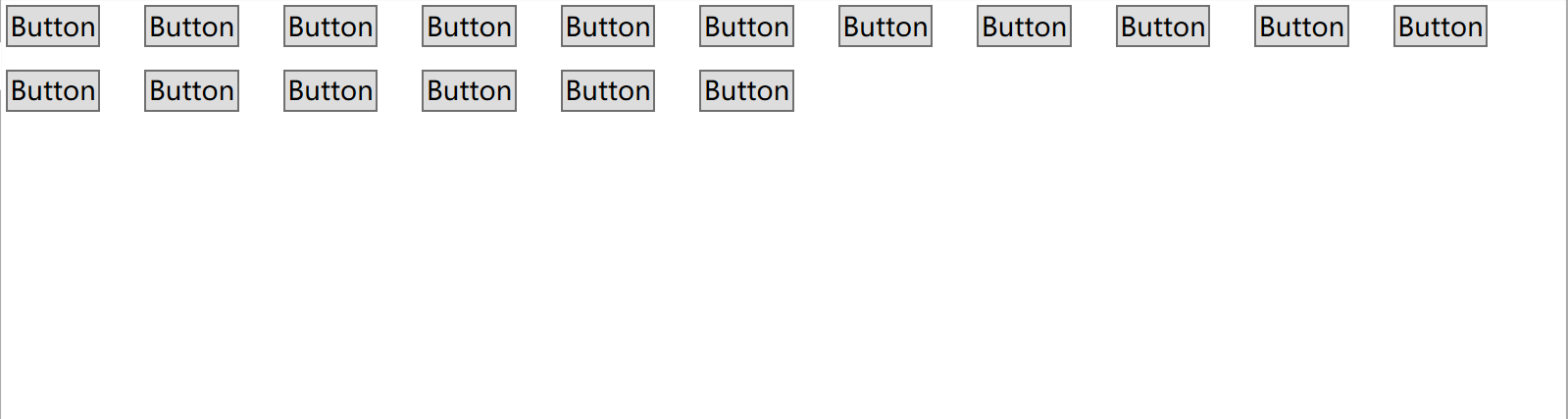
StackPanel can adjust the spacing
<ymk:StackPanel Spacing="10" Orientation="Horizontal" VerticalAlignment="Top"> <Button>Button</Button> <Button>Button</Button> ... </ymk:StackPanel>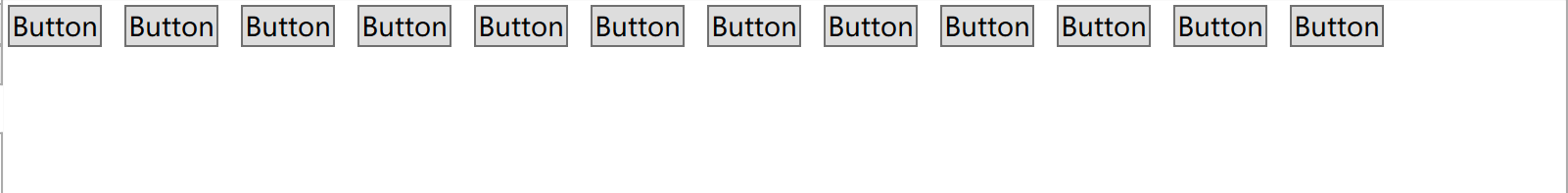
TODO
- Blur effect of inset BoxShadow
- Grid has lines
| Product | Versions Compatible and additional computed target framework versions. |
|---|---|
| .NET | net5.0 was computed. net5.0-windows was computed. net5.0-windows7.0 is compatible. net6.0 was computed. net6.0-android was computed. net6.0-ios was computed. net6.0-maccatalyst was computed. net6.0-macos was computed. net6.0-tvos was computed. net6.0-windows was computed. net6.0-windows7.0 is compatible. net7.0 was computed. net7.0-android was computed. net7.0-ios was computed. net7.0-maccatalyst was computed. net7.0-macos was computed. net7.0-tvos was computed. net7.0-windows was computed. net8.0 was computed. net8.0-android was computed. net8.0-browser was computed. net8.0-ios was computed. net8.0-maccatalyst was computed. net8.0-macos was computed. net8.0-tvos was computed. net8.0-windows was computed. net8.0-windows7.0 is compatible. |
| .NET Core | netcoreapp3.0 is compatible. netcoreapp3.1 was computed. |
| .NET Framework | net40 is compatible. net403 was computed. net45 is compatible. net451 was computed. net452 was computed. net46 is compatible. net461 was computed. net462 was computed. net463 was computed. net47 is compatible. net471 was computed. net472 was computed. net48 is compatible. net481 was computed. |
Compatible target framework(s)
Included target framework(s) (in package)
Learn more about Target Frameworks and .NET Standard.
-
.NETCoreApp 3.0
- No dependencies.
-
.NETFramework 4.0
- No dependencies.
-
.NETFramework 4.5
- No dependencies.
-
.NETFramework 4.6
- No dependencies.
-
.NETFramework 4.7
- No dependencies.
-
.NETFramework 4.8
- No dependencies.
-
net5.0-windows7.0
- No dependencies.
-
net6.0-windows7.0
- No dependencies.
-
net8.0-windows7.0
- No dependencies.
NuGet packages
This package is not used by any NuGet packages.
GitHub repositories
This package is not used by any popular GitHub repositories.