C1.WPF.Viewer
8.0.20233.731
dotnet add package C1.WPF.Viewer --version 8.0.20233.731
NuGet\Install-Package C1.WPF.Viewer -Version 8.0.20233.731
This command is intended to be used within the Package Manager Console in Visual Studio, as it uses the NuGet module's version of Install-Package.
<PackageReference Include="C1.WPF.Viewer" Version="8.0.20233.731" />
For projects that support PackageReference, copy this XML node into the project file to reference the package.
paket add C1.WPF.Viewer --version 8.0.20233.731
The NuGet Team does not provide support for this client. Please contact its maintainers for support.
#r "nuget: C1.WPF.Viewer, 8.0.20233.731"
#r directive can be used in F# Interactive and Polyglot Notebooks. Copy this into the interactive tool or source code of the script to reference the package.
// Install C1.WPF.Viewer as a Cake Addin
#addin nuget:?package=C1.WPF.Viewer&version=8.0.20233.731
// Install C1.WPF.Viewer as a Cake Tool
#tool nuget:?package=C1.WPF.Viewer&version=8.0.20233.731
The NuGet Team does not provide support for this client. Please contact its maintainers for support.
About
The ComponentOne WPF FlexViewer is a flexible report and document viewer, allowing you to view your FlexReports in desktop apps.
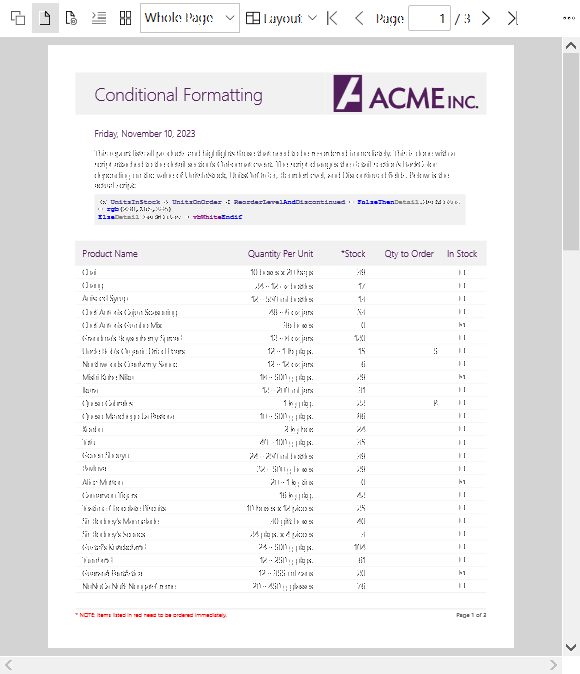
Key Features:
- Access different report sources including FlexReport, C1Report, PDFs, SSRS
- Interact with reports and documents with zoom, thumbnails, document maps, parameters, and search
- Supports touch on Windows 10
- Full print support and export to multiple types
Learn more at developer.mescius.com/flexviewer.
Resources
| Product | Versions Compatible and additional computed target framework versions. |
|---|---|
| .NET | net6.0-windows7.0 is compatible. net7.0-windows was computed. net8.0-windows was computed. |
Compatible target framework(s)
Included target framework(s) (in package)
Learn more about Target Frameworks and .NET Standard.
-
net6.0-windows7.0
- C1.WPF.BarCode (= 8.0.20233.731)
- C1.WPF.Bitmap (= 8.0.20233.731)
- C1.WPF.Chart (= 8.0.20233.731)
- C1.WPF.Core (= 8.0.20233.731)
- C1.WPF.DateTimeEditors (= 8.0.20233.731)
- C1.WPF.Document (= 8.0.20233.731)
- C1.WPF.DX (= 8.0.20233.731)
- C1.WPF.Input (= 8.0.20233.731)
- C1.WPF.Ribbon (= 8.0.20233.731)
- C1.WPF.TreeView (= 8.0.20233.731)
NuGet packages
This package is not used by any NuGet packages.
GitHub repositories
This package is not used by any popular GitHub repositories.
| Version | Downloads | Last updated |
|---|---|---|
| 8.0.20233.731 | 68 | 3/12/2024 |
| 8.0.20233.702 | 98 | 1/19/2024 |
| 8.0.20233.681 | 181 | 11/29/2023 |
| 8.0.20233.668 | 115 | 11/8/2023 |
| 7.0.20233.662 | 108 | 11/10/2023 |
| 6.0.20232.624 | 150 | 9/11/2023 |
| 6.0.20232.591 | 182 | 7/17/2023 |
| 6.0.20231.533 | 137 | 5/11/2023 |
| 6.0.20231.514 | 225 | 3/24/2023 |
| 6.0.20223.392 | 276 | 1/17/2023 |
| 6.0.20223.376 | 320 | 11/30/2022 |
| 6.0.20222.302 | 381 | 8/31/2022 |
| 6.0.20222.263 | 426 | 7/27/2022 |
| 6.0.20221.222 | 414 | 5/10/2022 |
| 6.0.20221.209 | 415 | 3/25/2022 |
| 6.0.20221.205 | 378 | 3/23/2022 |