Aliyun.Provider.OSS
0.1.0.3
dotnet add package Aliyun.Provider.OSS --version 0.1.0.3
NuGet\Install-Package Aliyun.Provider.OSS -Version 0.1.0.3
This command is intended to be used within the Package Manager Console in Visual Studio, as it uses the NuGet module's version of Install-Package.
<PackageReference Include="Aliyun.Provider.OSS" Version="0.1.0.3" />
For projects that support PackageReference, copy this XML node into the project file to reference the package.
<PackageVersion Include="Aliyun.Provider.OSS" Version="0.1.0.3" />
<PackageReference Include="Aliyun.Provider.OSS" />
For projects that support Central Package Management (CPM), copy this XML node into the solution Directory.Packages.props file to version the package.
paket add Aliyun.Provider.OSS --version 0.1.0.3
The NuGet Team does not provide support for this client. Please contact its maintainers for support.
#r "nuget: Aliyun.Provider.OSS, 0.1.0.3"
#r directive can be used in F# Interactive and Polyglot Notebooks. Copy this into the interactive tool or source code of the script to reference the package.
#:package Aliyun.Provider.OSS@0.1.0.3
#:package directive can be used in C# file-based apps starting in .NET 10 preview 4. Copy this into a .cs file before any lines of code to reference the package.
#addin nuget:?package=Aliyun.Provider.OSS&version=0.1.0.3
#tool nuget:?package=Aliyun.Provider.OSS&version=0.1.0.3
The NuGet Team does not provide support for this client. Please contact its maintainers for support.
Aliyun.Provider.OSS
Aliyun OSS Powershell Core Provider (Unofficial)
Provide integrated Aliyun OSS functionality into Powershell navigation module.
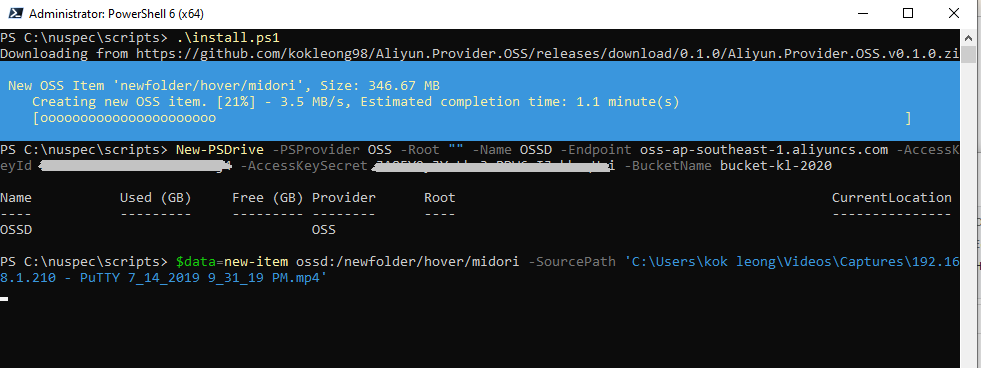
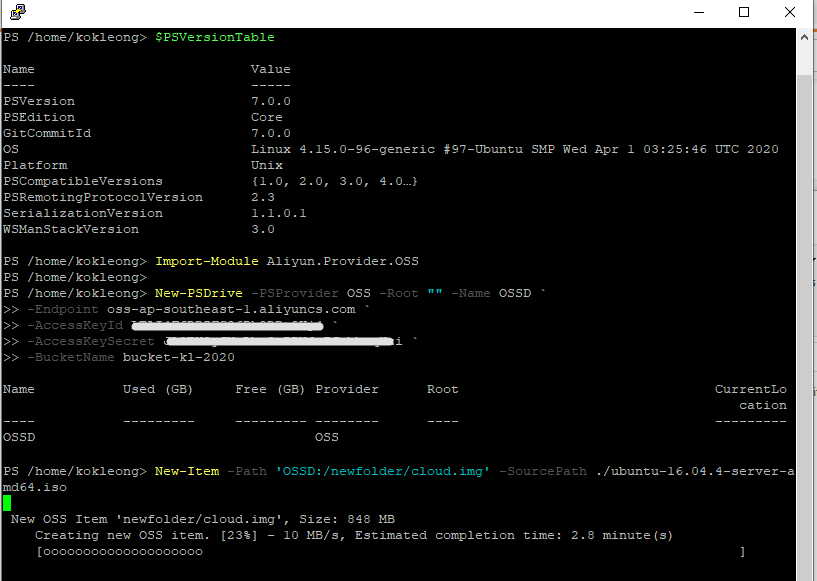
Quick Start
- Download install.ps1 to your PC.
- Launch Powershell Core command in Administrator mode.
- Run the downloaded install.ps1.
- Upon installation completion run the following command to import the module.
Import-Module Aliyun.Provider.OSS
- Create PS Drive named 'OSSD' with the required parameters.
New-PSDrive -PSProvider OSS -Root "" -Name OSSD `
-Endpoint <your endpoint> `
-AccessKeyId <your access key> `
-AccessKeySecret <your access key secet> `
-BucketName <your bucket name>
- Run any supported item commands.
# Create new item in OSSD drive
# -Path <PSDriveName>:<Path> -SourcePath <your local file>
New-Item -Path 'OSSD:/newfolder/ket.yr' -SourcePath 'c:\test.path'
- Remove PS Drive 'OSSD' once you done.
Remove-PSDrive OSSD
Docker Container Image alternative
Pull image command
docker pull kokleong98/aliyun.provider.oss
Run container image command
docker run -it kokleong98/aliyun.provider.oss
Run container image with environment variable
# Multlple lines docker command
docker run -it \
-e Endpoint=<your endpoint> \
-e AccessKeyId=<your access key> \
-e AccessKeySecret=<your access key secret> \
-e BucketName=<your bucket name> \
-e Endpoint2=<your endpoint 2> \
-e AccessKeyId2=<your access key 2> \
-e AccessKeySecret2=<your access key secret 2> \
-e BucketName2=<your bucket name 2> \
kokleong98/aliyun.provider.oss
Commands List
- Get-ChildItem (Partial support) - List item under 'OSSD' PS Drive.
Get-ChildItem OSSD:/
- cd - Change directory in 'OSSD' PS Drive.
cd OSSD:/
- New-Item - Create an object in OSS
# Create new item in OSSD drive using local source path
# -Path <PSDriveName>:<Path> -SourcePath <your local file>
New-Item -Path 'OSSD:/newfolder/oss.dat' -SourcePath 'c:\oss.dat'
# Create new item in OSSD drive using bytes array
# -Path <PSDriveName>:<Path> -Blob <your bytes array variable>
New-Item -Path 'OSSD:/newfolder/oss.dat' -Blob $blob
- Set-Item - Update an object in OSS
# Update item in OSSD drive using local source path
# -Path <PSDriveName>:<Path> -SourcePath <your local file>
Set-Item -Path 'OSSD:/newfolder/oss.dat' -SourcePath 'c:\oss.dat'
- Get-Item - Get OSS object metadata
Get-Item -Path 'OSSD:/newfolder/oss.dat'
- Get-Content (Partial support) - Download OSS object content
# Download OSS object content in OSSD drive using local source path
# -Path <PSDriveName>:<Path> -OutputPath <your local file>
Get-Content -Path 'OSSD:/newfolder/oss.dat' -OutputPath '/root/oss.dat'
- Remove-Item - Remove an object in OSS
# Remove item in OSSD drive using local source path
# -Path <PSDriveName>:<Path>
Remove-Item -Path 'OSSD:/newfolder/oss.dat'
- Copy-Item (Partial support) - Copy an object in OSS
# Copy item in within OSSD drive
# <PSDriveName>:<Path>
Copy-Item 'OSSD:/newfolder/oss.dat' 'OSSD:/newfolder/oss2.dat'
# Copy item in between OSSD drives
# <PSDriveName>:<Path>
Copy-Item 'OSSD:/cloud.img' 'OSSD2:/newcloud.img'
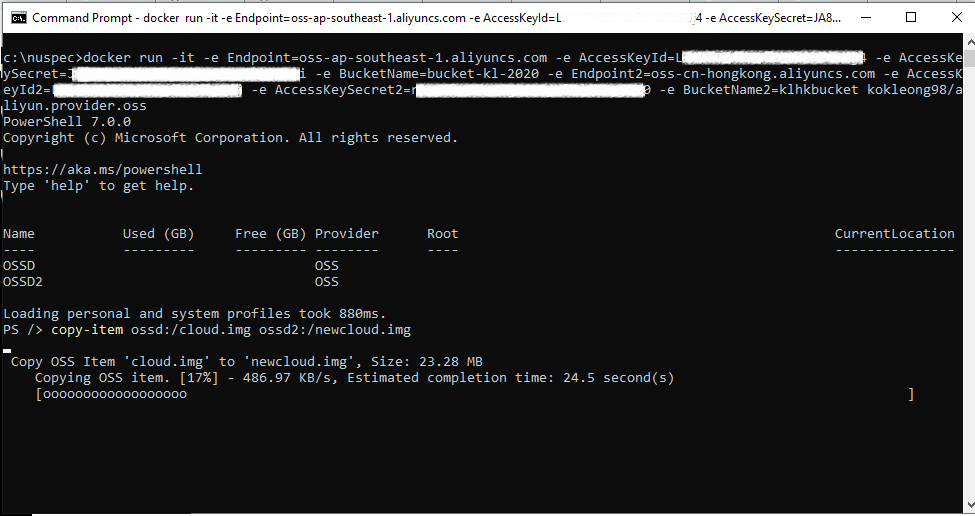
| Product | Versions Compatible and additional computed target framework versions. |
|---|---|
| .NET | net5.0 was computed. net5.0-windows was computed. net6.0 was computed. net6.0-android was computed. net6.0-ios was computed. net6.0-maccatalyst was computed. net6.0-macos was computed. net6.0-tvos was computed. net6.0-windows was computed. net7.0 was computed. net7.0-android was computed. net7.0-ios was computed. net7.0-maccatalyst was computed. net7.0-macos was computed. net7.0-tvos was computed. net7.0-windows was computed. net8.0 was computed. net8.0-android was computed. net8.0-browser was computed. net8.0-ios was computed. net8.0-maccatalyst was computed. net8.0-macos was computed. net8.0-tvos was computed. net8.0-windows was computed. net9.0 was computed. net9.0-android was computed. net9.0-browser was computed. net9.0-ios was computed. net9.0-maccatalyst was computed. net9.0-macos was computed. net9.0-tvos was computed. net9.0-windows was computed. net10.0 was computed. net10.0-android was computed. net10.0-browser was computed. net10.0-ios was computed. net10.0-maccatalyst was computed. net10.0-macos was computed. net10.0-tvos was computed. net10.0-windows was computed. |
| .NET Core | netcoreapp2.0 was computed. netcoreapp2.1 was computed. netcoreapp2.2 was computed. netcoreapp3.0 was computed. netcoreapp3.1 was computed. |
| .NET Standard | netstandard2.0 is compatible. netstandard2.1 was computed. |
| .NET Framework | net461 was computed. net462 was computed. net463 was computed. net47 was computed. net471 was computed. net472 was computed. net48 was computed. net481 was computed. |
| MonoAndroid | monoandroid was computed. |
| MonoMac | monomac was computed. |
| MonoTouch | monotouch was computed. |
| Tizen | tizen40 was computed. tizen60 was computed. |
| Xamarin.iOS | xamarinios was computed. |
| Xamarin.Mac | xamarinmac was computed. |
| Xamarin.TVOS | xamarintvos was computed. |
| Xamarin.WatchOS | xamarinwatchos was computed. |
Compatible target framework(s)
Included target framework(s) (in package)
Learn more about Target Frameworks and .NET Standard.
-
.NETStandard 2.0
- Aliyun.OSS.SDK.NetCore (>= 2.10.0)
NuGet packages
This package is not used by any NuGet packages.
GitHub repositories
This package is not used by any popular GitHub repositories.