Classic.Console.Templates
0.2.1
dotnet new install Classic.Console.Templates::0.2.1
classic-dotnet-templates
Provides .NET 6+ project templates that do not use top-level statements.
Installing this package using dotnet will make the templates available in both Visual Studio 2022 and the dotnet new CLI command.
Install from NuGet
dotnet new -i Classic.Console.Templates
What Is This?
Beginning with .NET 6, project templates for Console applications use new features called "global usings" and "top-level statements".
This means a new Console project's Program.cs looks like this:
// See https://aka.ms/new-console-template for more information
Console.WriteLine("Hello, World!");
Instead of the "classic" Program.cs which looks like this:
using System;
namespace MyProject
{
internal class Program
{
static void Main(string[] args)
{
Console.WriteLine("Hello, World!");
}
}
}
There is currently no option to use the "classic" template if you wish. Installing this template pack will add a "classic" template to VS2022:
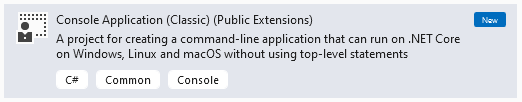
Using this template will allow you to select which template features to use:
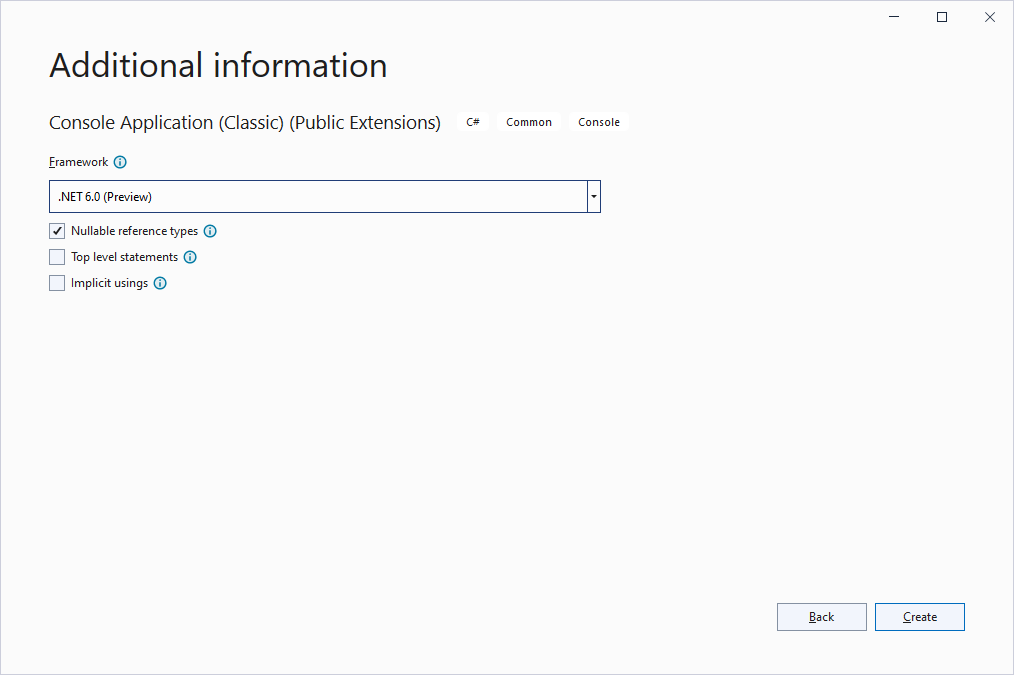
Use from CLI
To create a new project from the command line:
dotnet new console-classic
Template features can be toggled:
dotnet new console-classic --topLevelProgram=false --nrt=true --implicitUsings=false
Available options:
--nrt: If true, turns on nullable reference types. [defaults to 'true']
--topLevelProgram: If true, auto-generates the top level statements, skipping explicit main methods, class and namespace. [defaults to 'false']
--implicitUsings: If true, auto-imports many common using statements. [defaults to 'false']
Uninstall
This template pack can be uninstalled with:
dotnet new -u Classic.Console.Templates
-
net6.0
- No dependencies.
NuGet packages
This package is not used by any NuGet packages.
GitHub repositories
This package is not used by any popular GitHub repositories.