ConsolePages 1.0.3.1-beta
dotnet add package ConsolePages --version 1.0.3.1-beta
NuGet\Install-Package ConsolePages -Version 1.0.3.1-beta
<PackageReference Include="ConsolePages" Version="1.0.3.1-beta" />
paket add ConsolePages --version 1.0.3.1-beta
#r "nuget: ConsolePages, 1.0.3.1-beta"
// Install ConsolePages as a Cake Addin
#addin nuget:?package=ConsolePages&version=1.0.3.1-beta&prerelease
// Install ConsolePages as a Cake Tool
#tool nuget:?package=ConsolePages&version=1.0.3.1-beta&prerelease
Console Pages (1.0.3.1 beta)
A lite weight library for create daynamic console applications in dotnet and outher frameworks...
Install 📦
you can install latest version of psckage with this command :
dotnet add package ConsolePages
Release Notes 📝
- Fix Bugs of Get Command Component
- Make syntax better
Why develop applications based on terminal ?
There is no exact answer to this issue, but right now we have a lot of Unix devices in the world and a lot of bad people looking for programs under the terminal. Secondly, a graphical GUI cannot always be the right choice!
Why use Console Pages ? 🖥️
Creating multipurpose and large programs with many options under the terminal for C# programmers always requires a lot of money and a code sheet full of Console words 😁! But that nightmare of busy .CS program is over!
New syntax for make a simple app (see Tests To get to know more):
using ConsolePages;
CApp cApp = new CApp();
cApp.ShowPage(new Page(cApp.Layout, (a) =>
{
a.Print(("[Error]", a.ErrorColor), "An error occurred in the code...");
a.Print(("[Success]", a.SuccessColor), "Download Successfully completed...");
a.Print(("[Info]", a.InfoColor), "App version is", ("0.0.1", a.WarningColor), "...");
a.Print("You have", ("12$", a.InfoColor), "in your wallet");
}));
Raw dotnet syntax (in dotnet) :
Console.ForegroundColor = ConsoleColor.Red;
Console.Write("[Error]");
Console.ResetColor();
Console.WriteLine(" An error occurred in the code...");
Console.ForegroundColor = ConsoleColor.Green;
Console.Write("[Success]");
Console.ResetColor();
Console.WriteLine(" Download Successfully completed...");
Console.ForegroundColor = ConsoleColor.Cyan;
Console.Write("[Info]");
Console.ResetColor();
Console.Write(" App version is");
Console.ForegroundColor = ConsoleColor.Yellow;
Console.Write(" 0.0.1 ");
Console.RestColor();
Console.WriteLine(" ...");
Console.ResetColor();
Console.WriteLine("You have");
Console.ForegroundColor = ConsoleColor.Cyan;
Console.Write(" 12$ ");
Console.ResetColor();
Console.WriteLine("in your wallet");
Both of these will give you this result :
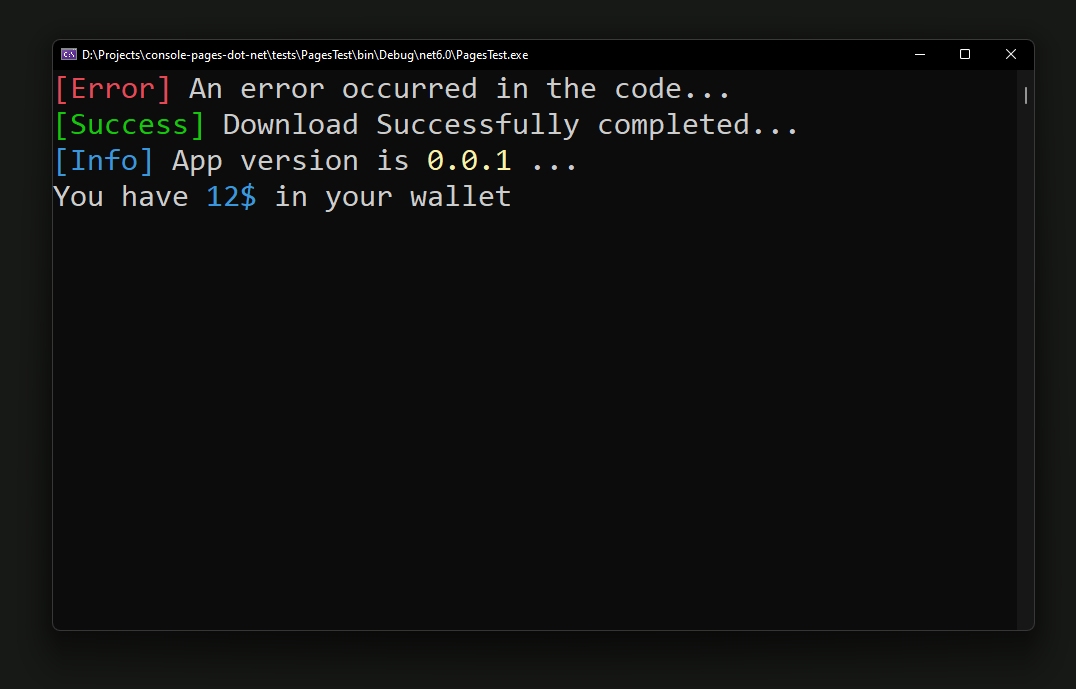
In the raw mode of .NET, you say, "Hey, wait, do I have to write so much code and clutter up my page for a colorful output?" But the Console Pages helps us to have a bigger view of the development of the program under the terminal!
| Product | Versions Compatible and additional computed target framework versions. |
|---|---|
| .NET | net5.0 is compatible. net5.0-windows was computed. net6.0 was computed. net6.0-android was computed. net6.0-ios was computed. net6.0-maccatalyst was computed. net6.0-macos was computed. net6.0-tvos was computed. net6.0-windows was computed. net7.0 was computed. net7.0-android was computed. net7.0-ios was computed. net7.0-maccatalyst was computed. net7.0-macos was computed. net7.0-tvos was computed. net7.0-windows was computed. net8.0 was computed. net8.0-android was computed. net8.0-browser was computed. net8.0-ios was computed. net8.0-maccatalyst was computed. net8.0-macos was computed. net8.0-tvos was computed. net8.0-windows was computed. |
| .NET Core | netcoreapp2.0 was computed. netcoreapp2.1 was computed. netcoreapp2.2 is compatible. netcoreapp3.0 was computed. netcoreapp3.1 is compatible. |
| .NET Standard | netstandard2.0 is compatible. netstandard2.1 was computed. |
| .NET Framework | net461 was computed. net462 was computed. net463 was computed. net47 is compatible. net471 was computed. net472 was computed. net48 is compatible. net481 was computed. |
| MonoAndroid | monoandroid was computed. |
| MonoMac | monomac was computed. |
| MonoTouch | monotouch was computed. |
| Tizen | tizen40 was computed. tizen60 was computed. |
| Xamarin.iOS | xamarinios was computed. |
| Xamarin.Mac | xamarinmac was computed. |
| Xamarin.TVOS | xamarintvos was computed. |
| Xamarin.WatchOS | xamarinwatchos was computed. |
-
.NETCoreApp 2.2
- No dependencies.
-
.NETCoreApp 3.1
- No dependencies.
-
.NETFramework 4.7
- No dependencies.
-
.NETFramework 4.8
- No dependencies.
-
.NETStandard 2.0
- No dependencies.
-
net5.0
- No dependencies.
NuGet packages
This package is not used by any NuGet packages.
GitHub repositories
This package is not used by any popular GitHub repositories.
| Version | Downloads | Last updated | |
|---|---|---|---|
| 1.0.3.1-beta | 75 | 9/13/2023 | |
| 1.0.2-beta | 91 | 9/7/2023 | |
| 1.0.1-beta | 89 | 9/7/2023 | |
| 1.0.0-beta.12 | 98 | 9/6/2023 | |
| 1.0.0-beta | 102 | 9/6/2023 |
Fix bugs and make performance and syntax better



