Dumpify 0.7.0
dotnet add package Dumpify --version 0.7.0
NuGet\Install-Package Dumpify -Version 0.7.0
<PackageReference Include="Dumpify" Version="0.7.0" />
<PackageVersion Include="Dumpify" Version="0.7.0" />
<PackageReference Include="Dumpify" />
paket add Dumpify --version 0.7.0
#r "nuget: Dumpify, 0.7.0"
#:package Dumpify@0.7.0
#addin nuget:?package=Dumpify&version=0.7.0
#tool nuget:?package=Dumpify&version=0.7.0
Dumpify
Improve productivity and debuggability by adding .Dump() extension methods to Console Applications.
Dump any object in a structured and colorful way into the Console, Trace, Debug events or your own custom output.
Features
- Dump any object in a structured, colorful way to Console, Debug, Trace or any other custom output
- Support Properties, Fields and non-public members
- Support max nesting levels
- Support circular dependencies and references
- Support styling and customizations
- Highly Configurable
- Support for different output targets: Console, Trace, Debug, Text, Custom
- Fast!
Examples:
Anonymous types
new { Name = "Dumpify", Description = "Dump any object to Console" }.Dump();

Support nesting and circular references
var moaid = new Person { FirstName = "Moaid", LastName = "Hathot", Profession = Profession.Software };
var haneeni = new Person { FirstName = "Haneeni", LastName = "Shibli", Profession = Profession.Health };
moaid.Spouse = haneeni;
haneeni.Spouse = moaid;
moaid.Dump();
//You can define max depth as well, e.g `moaid.Dump(maxDepth: 2)`

Support for Arrays, Dictionaries and Collections
var arr = new[] { 1, 2, 3, 4 }.Dump();

var arr2d = new int[,] { {1, 2}, {3, 4} }.Dump();

new Dictionary<string, string>
{
["Moaid"] = "Hathot",
["Haneeni"] = "Shibli",
["Eren"] = "Yeager",
["Mikasa"] = "Ackerman",
}.Dump();

Truncate Large Collections
var largeArray = Enumerable.Range(1, 1000).ToArray();
// Show first 10 items
largeArray.Dump(truncationConfig: new TruncationConfig { MaxCollectionCount = 10 });
// Output: 1, 2, 3, 4, 5, 6, 7, 8, 9, 10, [... 990 more]
// Show head and tail
largeArray.Dump(truncationConfig: new TruncationConfig
{
MaxCollectionCount = 10,
Mode = TruncationMode.HeadAndTail
});
You can turn on or off fields and private members
public class AdditionValue
{
private readonly int _a;
private readonly int _b;
public AdditionValue(int a, int b)
{
_a = a;
_b = b;
}
private int Value => _a + _b;
}
new AdditionValue(1, 2).Dump(members: new MembersConfig { IncludeFields = true, IncludeNonPublicMembers = true });

You can provide a custom filter to determine if members should be included or not
public class Person
{
public string Name { get; set; }
[JsonIgnore]
public string SensitiveData { get; set; }
}
new Person()
{
Name = "Moaid",
SensitiveData = "We don't want this to show up"
}.Dump(members: new MembersConfig { MemberFilter = member => !member.Info.CustomAttributes.Any(a => a.AttributeType == typeof(JsonIgnoreAttribute)) });
You can turn on or off row separators and a type column
//globally
DumpConfig.Default.TableConfig.ShowMemberTypes = true;
DumpConfig.Default.TableConfig.ShowRowSeparators = true;
new { Name = "Dumpify", Description = "Dump any object to Console" }.Dump();
//or Per dump
new { Name = "Dumpify", Description = "Dump any object to Console" }.Dump(tableConfig: new TableConfig { ShowRowSeparators = true, ShowMemberTypes = true });
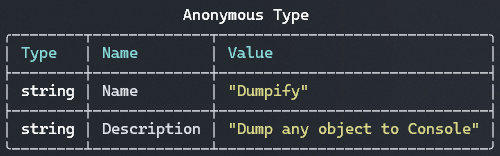
You can set custom labels or auto-labels
new { Description = "You can manually specify labels to objects" }.Dump("Manual label");
//Set auto-label globally for all dumps if a custom label wasn't provider
DumpConfig.Default.UseAutoLabels = true;
new { Description = "Or set labels automatically with auto-labels" }.Dump();
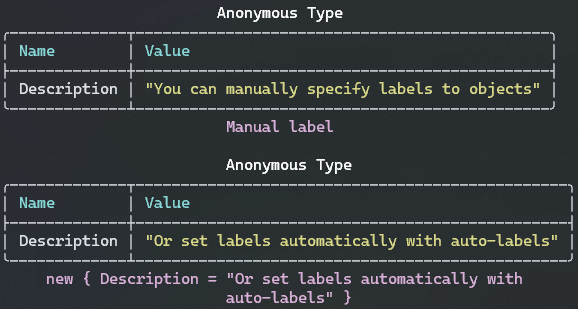
You can customize colors
var package = new { Name = "Dumpify", Description = "Dump any object to Console" };
package.Dump(colors: ColorConfig.NoColors);
package.Dump(colors: new ColorConfig { PropertyValueColor = new DumpColor(Color.RoyalBlue)});

You can turn on or off type names, headers, lables and much more
var moaid = new Person { FirstName = "Moaid", LastName = "Hathot", Profession = Profession.Software };
var haneeni = new Person { FirstName = "Haneeni", LastName = "Shibli", Profession = Profession.Health };
moaid.Spouse = haneeni;
haneeni.Spouse = moaid;
moaid.Dump(typeNames: new TypeNamingConfig { ShowTypeNames = false }, tableConfig: new TableConfig { ShowTableHeaders = false });

There are multiple output options (Console, Trace, Debug, Text) or provide your own
var package = new { Name = "Dumpify", Description = "Dump any object to Console" };
package.Dump(); //Similar to `package.DumpConsole()` and `package.Dump(output: Outputs.Console))`
package.DumpDebug(); //Dump to Visual Studio's Debug source
package.DumpTrace(); //Dump to Trace
var text = package.DumpText(); //The table in a text format
using var writer = new StringWriter();
package.Dump(output: new DumpOutput(writer)); //Custom output
Every configuration can be defined per-Dump or globally for all Dumps, e.g:
DumpConfig.Default.TypeNamingConfig.UseAliases = true;
DumpConfig.Default.TypeNamingConfig.ShowTypeNames = false;
DumpConfig.Default.ColorConfig.TypeNameColor = Color.Gold;
DumpConfig.Default.MaxDepth = 3;
//Much more...
| Product | Versions Compatible and additional computed target framework versions. |
|---|---|
| .NET | net5.0 was computed. net5.0-windows was computed. net6.0 is compatible. net6.0-android was computed. net6.0-ios was computed. net6.0-maccatalyst was computed. net6.0-macos was computed. net6.0-tvos was computed. net6.0-windows was computed. net7.0 was computed. net7.0-android was computed. net7.0-ios was computed. net7.0-maccatalyst was computed. net7.0-macos was computed. net7.0-tvos was computed. net7.0-windows was computed. net8.0 was computed. net8.0-android was computed. net8.0-browser was computed. net8.0-ios was computed. net8.0-maccatalyst was computed. net8.0-macos was computed. net8.0-tvos was computed. net8.0-windows was computed. net9.0 was computed. net9.0-android was computed. net9.0-browser was computed. net9.0-ios was computed. net9.0-maccatalyst was computed. net9.0-macos was computed. net9.0-tvos was computed. net9.0-windows was computed. net10.0 is compatible. net10.0-android was computed. net10.0-browser was computed. net10.0-ios was computed. net10.0-maccatalyst was computed. net10.0-macos was computed. net10.0-tvos was computed. net10.0-windows was computed. |
| .NET Core | netcoreapp2.0 was computed. netcoreapp2.1 was computed. netcoreapp2.2 was computed. netcoreapp3.0 was computed. netcoreapp3.1 was computed. |
| .NET Standard | netstandard2.0 is compatible. netstandard2.1 is compatible. |
| .NET Framework | net461 was computed. net462 was computed. net463 was computed. net47 was computed. net471 was computed. net472 was computed. net48 was computed. net481 was computed. |
| MonoAndroid | monoandroid was computed. |
| MonoMac | monomac was computed. |
| MonoTouch | monotouch was computed. |
| Tizen | tizen40 was computed. tizen60 was computed. |
| Xamarin.iOS | xamarinios was computed. |
| Xamarin.Mac | xamarinmac was computed. |
| Xamarin.TVOS | xamarintvos was computed. |
| Xamarin.WatchOS | xamarinwatchos was computed. |
-
.NETStandard 2.0
- Spectre.Console (>= 0.49.1)
- System.Collections.Immutable (>= 8.0.0)
-
.NETStandard 2.1
- Spectre.Console (>= 0.49.1)
- System.Collections.Immutable (>= 8.0.0)
-
net10.0
- Spectre.Console (>= 0.49.1)
-
net6.0
- Spectre.Console (>= 0.49.1)
- System.Collections.Immutable (>= 8.0.0)
NuGet packages (10)
Showing the top 5 NuGet packages that depend on Dumpify:
| Package | Downloads |
|---|---|
|
rna.Base.Extensions
Number, String, Enum, Expression Extensions and Object Property Filters |
|
|
EluciusFTW.SpectreCoff
A thin, opinionated wrapper around Spectre.Console in FSharp. |
|
|
PowerFx.NET.Interactive
This is a Kernel extension for Polyglot Notebooks that helps you to run Power Fx code |
|
|
ProduceSelf.Base
沧海的频道基础工具类库 |
|
|
FluentConsole.Templates
提供「现代化的控制台应用的开发体验」脚手架,能像 Web 应用那样很优雅地整合各种组件,包括依赖注入、配置、日志等功能。 |
GitHub repositories (2)
Showing the top 2 popular GitHub repositories that depend on Dumpify:
| Repository | Stars |
|---|---|
|
Deali-Axy/StarBlog
☀StarBlog 是一个基于 .NET Core 开发的现代博客系统,支持 Markdown 文章导入,遵循 RESTful 接口规范。前端基于 Vue + ElementUI 开发,可作为 .NET Core 入门学习项目,同时配套了一系列开发笔记,记录了从零开始构建这个博客系统的全过程,可以帮助学习理解 .Net Core 项目的开发流程。
|
|
|
markjprice/cs14net10
Repository for the Packt Publishing book titled "C# 14 and .NET 10 - Modern Cross-Platform Development Fundamentals" by Mark J. Price
|
| Version | Downloads | Last Updated |
|---|---|---|
| 0.7.0 | 1,879 | 2/22/2026 |
| 0.6.6 | 329,229 | 5/5/2024 |
| 0.6.5 | 99,779 | 2/17/2024 |
| 0.6.4 | 8,009 | 12/30/2023 |
| 0.6.3 | 11,729 | 12/4/2023 |
| 0.6.2 | 249 | 12/4/2023 |
| 0.6.1 | 6,909 | 11/25/2023 |
| 0.6.0 | 49,098 | 7/17/2023 |
| 0.5.4 | 33,434 | 5/17/2023 |
| 0.5.3 | 619 | 5/8/2023 |
| 0.5.2 | 673 | 4/15/2023 |
| 0.5.1 | 363 | 4/14/2023 |
| 0.5.0 | 355 | 4/14/2023 |
| 0.4.1 | 435 | 4/7/2023 |
| 0.4.0 | 359 | 4/6/2023 |
| 0.3.0 | 361 | 4/3/2023 |
| 0.2.0 | 359 | 4/3/2023 |
| 0.1.0 | 671 | 3/29/2023 |