punkContentWithAside 10.6.1
dotnet add package punkContentWithAside --version 10.6.1
NuGet\Install-Package punkContentWithAside -Version 10.6.1
<PackageReference Include="punkContentWithAside" Version="10.6.1" />
<PackageVersion Include="punkContentWithAside" Version="10.6.1" />
<PackageReference Include="punkContentWithAside" />
paket add punkContentWithAside --version 10.6.1
#r "nuget: punkContentWithAside, 10.6.1"
#:package punkContentWithAside@10.6.1
#addin nuget:?package=punkContentWithAside&version=10.6.1
#tool nuget:?package=punkContentWithAside&version=10.6.1
punkContentWithAside
A package that allows you to view a Block List in two columns.
Credits
This plugin was taken from Søren Kottal's article (https://24days.in/umbraco-cms/2020/grid-nouveau-block-list/) and tweaked slightly. I've moved this into to a nuget package for keeping it up to date on projects
Usage
Using the block list editor, select the component you want to use, ensuring the component has multiple block list properties for "content" and "aside".
Set the custom view of the component to be '~/app_plugins/punkContentWithAside/punkcontentwithaside.html'
Also set the "force hide content editor" in the advanced settings of the component.
Nuget
Install-Package punkContentWithAside
https://www.nuget.org/packages/punkContentWithAside/
Compatibility
- Umbraco 10+ with Block List Editor.
Screenshots
Property Editor
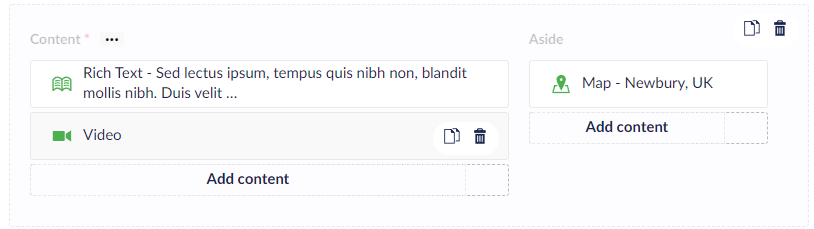
Component Edit in the Block List Editor datatype
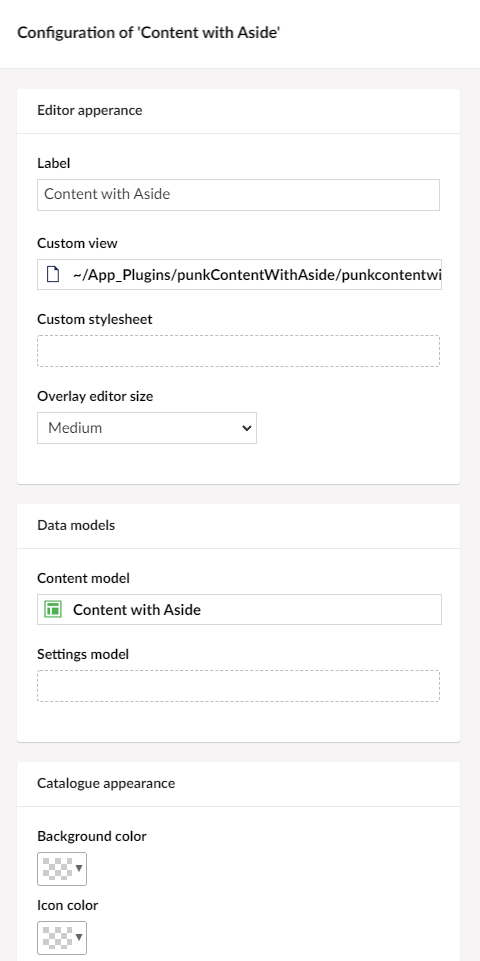
Ensure you force hide content editor
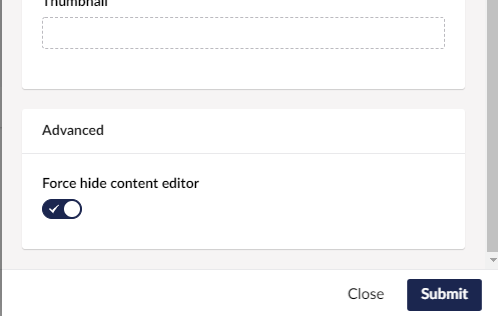
| Product | Versions Compatible and additional computed target framework versions. |
|---|---|
| .NET | net6.0 is compatible. net6.0-android was computed. net6.0-ios was computed. net6.0-maccatalyst was computed. net6.0-macos was computed. net6.0-tvos was computed. net6.0-windows was computed. net7.0 was computed. net7.0-android was computed. net7.0-ios was computed. net7.0-maccatalyst was computed. net7.0-macos was computed. net7.0-tvos was computed. net7.0-windows was computed. net8.0 was computed. net8.0-android was computed. net8.0-browser was computed. net8.0-ios was computed. net8.0-maccatalyst was computed. net8.0-macos was computed. net8.0-tvos was computed. net8.0-windows was computed. net9.0 was computed. net9.0-android was computed. net9.0-browser was computed. net9.0-ios was computed. net9.0-maccatalyst was computed. net9.0-macos was computed. net9.0-tvos was computed. net9.0-windows was computed. net10.0 was computed. net10.0-android was computed. net10.0-browser was computed. net10.0-ios was computed. net10.0-maccatalyst was computed. net10.0-macos was computed. net10.0-tvos was computed. net10.0-windows was computed. |
-
net6.0
- Umbraco.Cms (>= 10.6.1)
NuGet packages
This package is not used by any NuGet packages.
GitHub repositories
This package is not used by any popular GitHub repositories.
| Version | Downloads | Last Updated |
|---|---|---|
| 10.6.1 | 279 | 7/14/2023 |
| 10.4.4 | 320 | 3/17/2023 |
| 10.4.3 | 340 | 2/6/2023 |
| 10.4.2 | 350 | 1/25/2023 |
| 10.4.1 | 318 | 1/25/2023 |
| 10.1.2 | 466 | 9/2/2022 |
| 10.1.0 | 470 | 8/12/2022 |
| 1.1.1 | 477 | 6/15/2022 |
| 1.1.0 | 523 | 3/25/2022 |
| 1.0.7 | 472 | 3/25/2022 |
| 1.0.6 | 470 | 3/25/2022 |
| 1.0.5 | 484 | 3/25/2022 |
| 1.0.4 | 468 | 3/25/2022 |
| 1.0.3 | 487 | 3/25/2022 |
| 1.0.2 | 483 | 3/25/2022 |
| 1.0.1 | 491 | 3/25/2022 |
| 1.0.0 | 477 | 3/25/2022 |
