SheetList 3.1.0
.NET 8.0
This package targets .NET 8.0. The package is compatible with this framework or higher.
.NET Framework 4.7.2
This package targets .NET Framework 4.7.2. The package is compatible with this framework or higher.
dotnet add package SheetList --version 3.1.0
NuGet\Install-Package SheetList -Version 3.1.0
This command is intended to be used within the Package Manager Console in Visual Studio, as it uses the NuGet module's version of Install-Package.
<PackageReference Include="SheetList" Version="3.1.0" />
For projects that support PackageReference, copy this XML node into the project file to reference the package.
<PackageVersion Include="SheetList" Version="3.1.0" />
<PackageReference Include="SheetList" />
For projects that support Central Package Management (CPM), copy this XML node into the solution Directory.Packages.props file to version the package.
paket add SheetList --version 3.1.0
The NuGet Team does not provide support for this client. Please contact its maintainers for support.
#r "nuget: SheetList, 3.1.0"
#r directive can be used in F# Interactive and Polyglot Notebooks. Copy this into the interactive tool or source code of the script to reference the package.
#:package SheetList@3.1.0
#:package directive can be used in C# file-based apps starting in .NET 10 preview 4. Copy this into a .cs file before any lines of code to reference the package.
#addin nuget:?package=SheetList&version=3.1.0
#tool nuget:?package=SheetList&version=3.1.0
The NuGet Team does not provide support for this client. Please contact its maintainers for support.
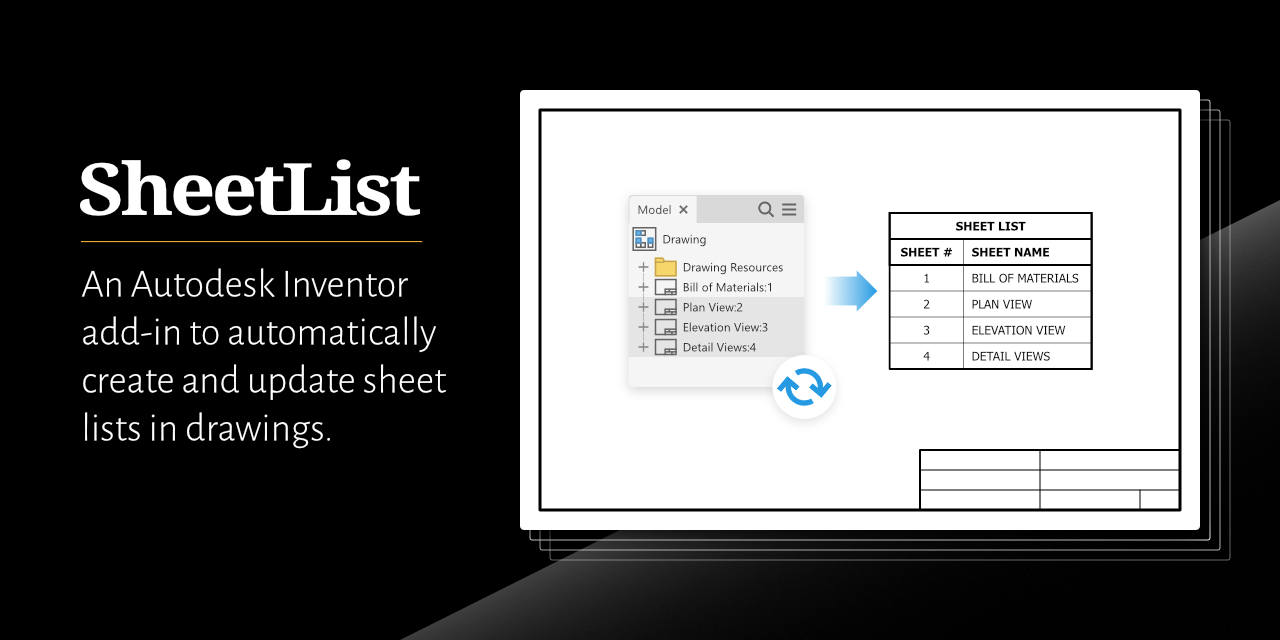




SheetList
SheetList is an Autodesk Inventor add-in that provides enhanced functionality for creating sheet lists within your Inventor drawings.
Features
- Easily configurable by adding, removing, and reordering properties in your sheet lists.
- Choose properties from the Sheet, Drawing Document, or the referenced model contained on the sheet.
- Integrates seamlessly with Autodesk Inventor's UI.
- Automate the creation of sheet lists using the API.
Getting Started
Installation
Follow the instructions in the Wiki to install and configure the add-in.
Usage
The addin can either be used via the commmand buttons added to the Inventor UI or by using the API with your own code.
Documentation
Check out the Wiki
Questions and Support
Post on GitHub Discussions
Privacy Policy
This application does not collect or store any personal data.
| Product | Versions Compatible and additional computed target framework versions. |
|---|---|
| .NET | net8.0-windows7.0 is compatible. net9.0-windows was computed. net10.0-windows was computed. |
| .NET Framework | net472 is compatible. net48 was computed. net481 was computed. |
Compatible target framework(s)
Included target framework(s) (in package)
Learn more about Target Frameworks and .NET Standard.
-
.NETFramework 4.7.2
- Inventor.InternalNames (>= 0.4.1)
- Newtonsoft.Json (>= 13.0.3)
- stdole (>= 17.12.40391)
- System.Resources.Extensions (>= 9.0.0)
-
net8.0-windows7.0
- Inventor.InternalNames (>= 0.4.1)
- Newtonsoft.Json (>= 13.0.3)
- stdole (>= 17.12.40391)
- System.Resources.Extensions (>= 9.0.0)
NuGet packages
This package is not used by any NuGet packages.
GitHub repositories
This package is not used by any popular GitHub repositories.
| Version | Downloads | Last Updated |
|---|---|---|
| 3.1.0 | 233 | 1/7/2025 |
| 3.1.0-alpha0020 | 143 | 1/7/2025 |
| 3.0.1 | 207 | 11/18/2024 |
| 3.0.0 | 237 | 8/13/2024 |
| 3.0.0-beta0006 | 168 | 8/13/2024 |
| 3.0.0-beta0005 | 182 | 8/12/2024 |
| 3.0.0-beta0004 | 179 | 8/12/2024 |
| 3.0.0-beta0003 | 169 | 8/12/2024 |
| 3.0.0-beta0002 | 178 | 8/12/2024 |
| 3.0.0-beta0001 | 179 | 8/10/2024 |
| 2.1.1 | 215 | 6/6/2024 |
| 2.1.0 | 231 | 6/5/2024 |
| 2.0.8 | 256 | 9/12/2023 |
| 2.0.7 | 232 | 9/5/2023 |
| 2.0.6 | 229 | 9/4/2023 |
| 2.0.5 | 249 | 8/30/2023 |
| 2.0.4 | 240 | 8/18/2023 |
| 2.0.3 | 233 | 8/18/2023 |
| 2.0.2 | 283 | 8/5/2023 |
| 2.0.1 | 284 | 8/5/2023 |
Loading failed
