Simplify.Web.Swagger
1.0.0
dotnet add package Simplify.Web.Swagger --version 1.0.0
NuGet\Install-Package Simplify.Web.Swagger -Version 1.0.0
<PackageReference Include="Simplify.Web.Swagger" Version="1.0.0" />
paket add Simplify.Web.Swagger --version 1.0.0
#r "nuget: Simplify.Web.Swagger, 1.0.0"
// Install Simplify.Web.Swagger as a Cake Addin #addin nuget:?package=Simplify.Web.Swagger&version=1.0.0 // Install Simplify.Web.Swagger as a Cake Tool #tool nuget:?package=Simplify.Web.Swagger&version=1.0.0
Simplify.Web.Swagger
Simplify.Web.Swagger is a package which provides Swagger generation for Simplify.Web web-framework controllers.
Quick Start
- Add
Simplify.Web.Swagger,Swashbuckle.AspNetCore.SwaggerGenandSwashbuckle.AspNetCore.SwaggerUIpackages to your project
<PackageReference Include="Simplify.Web.Swagger" Version="1.0.*" />
<PackageReference Include="Swashbuckle.AspNetCore.SwaggerGen" Version="6.6.*" />
<PackageReference Include="Swashbuckle.AspNetCore.SwaggerUI" Version="6.6.*" />
- Add
AddSimplifyWebSwaggerinAddSwaggerGenregistration andSimplify.Webcontrollers will be scanned during Swagger generation process.
var builder = WebApplication.CreateBuilder(args);
builder.Services.AddEndpointsApiExplorer()
.AddSwaggerGen(x => x.AddSimplifyWebSwagger());
- Use Swagger as in regular ASP.NET Core project
var app = builder.Build();
app.UseSwagger();
app.UseSwaggerUI();
app.UseSimplifyWeb();
await app.RunAsync();
- Add controller Swagger attributes (if needed)
[Get("/api/v1/users/{id}")]
[ApiVersion("1.0")]
[ProducesResponse(StatusCodes.Status200OK, "application/json")]
[ProducesResponse(StatusCodes.Status500InternalServerError)]
public class GetController : Controller2
{
...
}
- After application started go to http://localhost:5000/swagger/index.html or http://localhost:5000/swagger/v1/swagger.json to see generated Swagger
Example application
Below is the example of Swagger generated by Simplify.Web.Swagger:
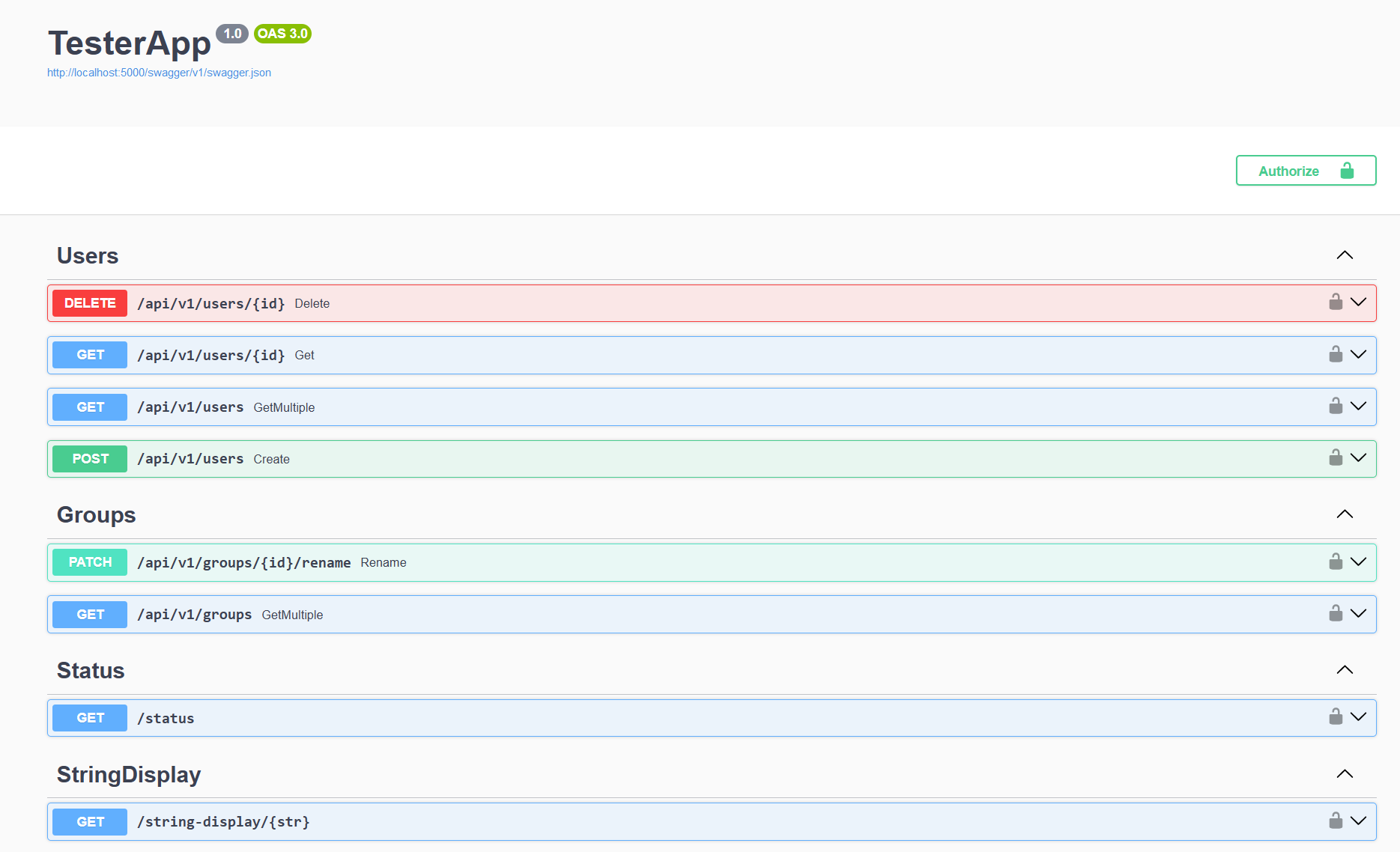
Contributing
There are many ways in which you can participate in the project. Like most open-source software projects, contributing code is just one of many outlets where you can help improve. Some of the things that you could help out with are:
- Documentation (both code and features)
- Bug reports
- Bug fixes
- Feature requests
- Feature implementations
- Test coverage
- Code quality
- Sample applications
Related Projects
Additional extensions to Simplify.Web live in their own repositories on GitHub. For example:
- Simplify.Web.Json - JSON serialization/deserialization
- Simplify.Web.Postman - Postman collection and environment generation
- Simplify.Web.Multipart - multipart form model binder
- Simplify.Web.MessageBox - non-interactive server side message box
- Simplify.Web.Templates - .NET projects templates
License
Licensed under the GNU LESSER GENERAL PUBLIC LICENSE
| Product | Versions Compatible and additional computed target framework versions. |
|---|---|
| .NET | net5.0 was computed. net5.0-windows was computed. net6.0 is compatible. net6.0-android was computed. net6.0-ios was computed. net6.0-maccatalyst was computed. net6.0-macos was computed. net6.0-tvos was computed. net6.0-windows was computed. net7.0 was computed. net7.0-android was computed. net7.0-ios was computed. net7.0-maccatalyst was computed. net7.0-macos was computed. net7.0-tvos was computed. net7.0-windows was computed. net8.0 was computed. net8.0-android was computed. net8.0-browser was computed. net8.0-ios was computed. net8.0-maccatalyst was computed. net8.0-macos was computed. net8.0-tvos was computed. net8.0-windows was computed. |
| .NET Core | netcoreapp2.0 was computed. netcoreapp2.1 was computed. netcoreapp2.2 was computed. netcoreapp3.0 was computed. netcoreapp3.1 was computed. |
| .NET Standard | netstandard2.0 is compatible. netstandard2.1 was computed. |
| .NET Framework | net461 was computed. net462 was computed. net463 was computed. net47 was computed. net471 was computed. net472 was computed. net48 was computed. net481 was computed. |
| MonoAndroid | monoandroid was computed. |
| MonoMac | monomac was computed. |
| MonoTouch | monotouch was computed. |
| Tizen | tizen40 was computed. tizen60 was computed. |
| Xamarin.iOS | xamarinios was computed. |
| Xamarin.Mac | xamarinmac was computed. |
| Xamarin.TVOS | xamarintvos was computed. |
| Xamarin.WatchOS | xamarinwatchos was computed. |
-
.NETStandard 2.0
- Microsoft.AspNetCore.Mvc.Versioning (>= 4.1.0)
- Simplify.Web (>= 5.0.0)
- Swashbuckle.AspNetCore.SwaggerGen (>= 6.6.2)
-
net6.0
- Asp.Versioning.Mvc (>= 6.4.1)
- Simplify.Web (>= 5.0.0)
- Swashbuckle.AspNetCore.SwaggerGen (>= 6.6.2)
NuGet packages
This package is not used by any NuGet packages.
GitHub repositories
This package is not used by any popular GitHub repositories.





