WindowsForms.Console
3.0.4
dotnet add package WindowsForms.Console --version 3.0.4
NuGet\Install-Package WindowsForms.Console -Version 3.0.4
<PackageReference Include="WindowsForms.Console" Version="3.0.4" />
<PackageVersion Include="WindowsForms.Console" Version="3.0.4" />
<PackageReference Include="WindowsForms.Console" />
paket add WindowsForms.Console --version 3.0.4
#r "nuget: WindowsForms.Console, 3.0.4"
#:package WindowsForms.Console@3.0.4
#addin nuget:?package=WindowsForms.Console&version=3.0.4
#tool nuget:?package=WindowsForms.Console&version=3.0.4
WindowsForms.Console
Component of WindowsForm
Usage
- import nuget package to the project
Install-Package WindowsForms.Console
add 'FConsole' component to FormControl (you can see how to)
look at sample project (for more example)
Example Usage
All examples assume you have added the FConsole control to your form (named fconsole1). Both direct usage and extension methods are shown. For input, async/await is recommended.
// Write a line to the console
fconsole1.WriteLine("Hello, World!");
this.WriteLine("Hello, World!"); // Extension method (inside a Form)
// Write a line with a specific color
fconsole1.WriteLine("Success!", Color.Green);
this.WriteLine("Success!", Color.Green); // Extension method
// Write text without a newline
fconsole1.Write("Processing...");
this.Write("Processing..."); // Extension method
// Write colored text without a newline
fconsole1.Write("Warning!", Color.Orange);
this.Write("Warning!", Color.Orange); // Extension method
// Read a line from the console (asynchronous)
string input = await fconsole1.ReadLine();
string input2 = await this.ReadLine(); // Extension method
// Read a single key from the console (asynchronous)
char key = await fconsole1.ReadKey();
char key2 = await this.ReadKey(); // Extension method
Note:
ReadLineandReadKeyare asynchronous and should be awaited inside an async method for best UI responsiveness. Synchronous blocking is possible but not recommended on the UI thread.
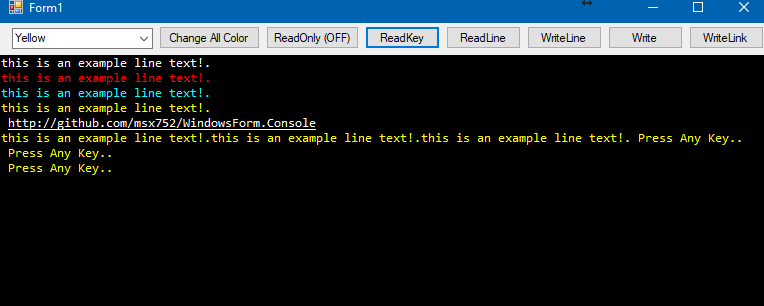
Supported Platforms
Dependencies
- System.Windows.Form
- System
FrameworkReferences for the .NetCore and upper
- Microsoft.WindowsDesktop.App.WindowsForm
Example Project
- component is used in MSniper Project
| Product | Versions Compatible and additional computed target framework versions. |
|---|---|
| .NET | net5.0 was computed. net5.0-windows was computed. net5.0-windows7.0 is compatible. net6.0 was computed. net6.0-android was computed. net6.0-ios was computed. net6.0-maccatalyst was computed. net6.0-macos was computed. net6.0-tvos was computed. net6.0-windows was computed. net6.0-windows7.0 is compatible. net7.0 was computed. net7.0-android was computed. net7.0-ios was computed. net7.0-maccatalyst was computed. net7.0-macos was computed. net7.0-tvos was computed. net7.0-windows was computed. net7.0-windows7.0 is compatible. net8.0 was computed. net8.0-android was computed. net8.0-browser was computed. net8.0-ios was computed. net8.0-maccatalyst was computed. net8.0-macos was computed. net8.0-tvos was computed. net8.0-windows was computed. net8.0-windows7.0 is compatible. net9.0 was computed. net9.0-android was computed. net9.0-browser was computed. net9.0-ios was computed. net9.0-maccatalyst was computed. net9.0-macos was computed. net9.0-tvos was computed. net9.0-windows was computed. net9.0-windows7.0 is compatible. net10.0 was computed. net10.0-android was computed. net10.0-browser was computed. net10.0-ios was computed. net10.0-maccatalyst was computed. net10.0-macos was computed. net10.0-tvos was computed. net10.0-windows was computed. |
| .NET Core | netcoreapp3.0 is compatible. netcoreapp3.1 is compatible. |
| .NET Framework | net48 is compatible. net481 was computed. |
-
.NETCoreApp 3.0
- No dependencies.
-
.NETCoreApp 3.1
- No dependencies.
-
.NETFramework 4.8
- No dependencies.
-
net5.0-windows7.0
- No dependencies.
-
net6.0-windows7.0
- No dependencies.
-
net7.0-windows7.0
- No dependencies.
-
net8.0-windows7.0
- No dependencies.
-
net9.0-windows7.0
- No dependencies.
NuGet packages
This package is not used by any NuGet packages.
GitHub repositories
This package is not used by any popular GitHub repositories.
| Version | Downloads | Last Updated |
|---|---|---|
| 3.0.4 | 572 | 7/21/2025 |
| 3.0.3-alpha | 229 | 8/17/2024 |
| 3.0.2 | 587 | 3/16/2023 |
| 3.0.1 | 405 | 3/13/2023 |
| 3.0.0 | 425 | 2/26/2023 |
| 2.0.11.1-alpha | 472 | 10/31/2021 |
| 2.0.11 | 673 | 10/22/2021 |
| 2.0.10 | 772 | 10/11/2020 |
| 2.0.9 | 817 | 10/25/2019 |

