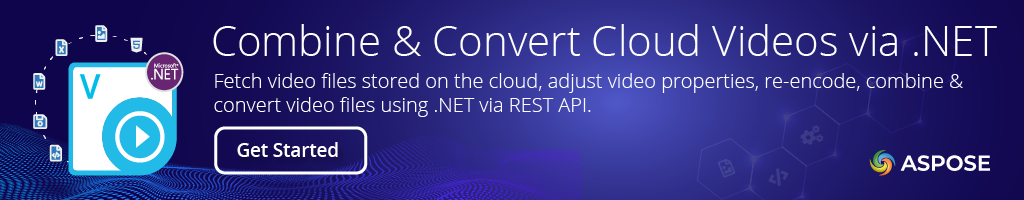Aspose.Video-Cloud
18.2.1
dotnet add package Aspose.Video-Cloud --version 18.2.1
NuGet\Install-Package Aspose.Video-Cloud -Version 18.2.1
<PackageReference Include="Aspose.Video-Cloud" Version="18.2.1" />
paket add Aspose.Video-Cloud --version 18.2.1
#r "nuget: Aspose.Video-Cloud, 18.2.1"
// Install Aspose.Video-Cloud as a Cake Addin
#addin nuget:?package=Aspose.Video-Cloud&version=18.2.1
// Install Aspose.Video-Cloud as a Cake Tool
#tool nuget:?package=Aspose.Video-Cloud&version=18.2.1
.NET Cloud REST API for Video Processing


Product Page | Docs | Swagger UI | Examples | Blog | Release Notes | Free Support | Free Trial
This video manipulation REST API helps your cloud-based applications to retrieve video files hosted on the cloud & modify them from within your C# & .NET apps.
Video Processing Features
- Video conversion from AVI to MP4 format.
- Add image or text watermark in the video clip.
- Add multiple audio tracks to a video clip.
- Change video resolution, aspect ratio, bit-rate & FPS.
- Combine multiple video clips & join them together.
- Change video encoding by applying various codecs.
- Programmatically change the video playback speed.
- Drop video volume level to 50% of the current volume.
- Extract a video frame and save it as a thumbnail image.
- Extract a clip from the video file and save it as a separate video.
- Fetch all properties of a particular video file.
- Fetch video files from the web and upload them to cloud storage.
Supported Video Formats
Audio Video Interleave: AVI
Animate Video: FLV
iTunes Video: M4V
MPEG-4 Video: MP4
Apple QuickTime: MOV
Windows Media Video: WMV
Supported Video Codecs
- H.263/MPEG-4 Part 2 (DivX Pro Codec, Xvid)
- Google (On2) (VP6, VP6-E, VP6-S, VP7, VP8, VP9, libtheora)
- Microsoft codecs (WMV (including WMV 7, WMV 8, and WMV 9), MS MPEG-4v3)
- H.262/MPEG-2 (x262)
- H.264/MPEG-4 AVC (x264, QuickTime H.264, DivX Pro Codec)
- H.265/MPEG-H HEVC (x265)
Various Settings
Resolution: up to 4K (3840 x 2160), Chroma subsampling: 4:2:0, 4:2:2, Color depth: 8 bit, 10 bit
Supported Audio Codecs
AAC, AC-3, MP3, Opus, WMA
Get Started
You do not need to install anything to get started with Aspose.Video Cloud SDK for .NET. Just create an account at Aspose for Cloud and get your application information.
Simply execute Install-Package Aspose.Video-Cloud from the Package Manager Console in Visual Studio to fetch & reference Aspose.Video assembly in your project. If you already have Aspose.Video Cloud SDK for .NET and want to upgrade it, please execute Update-Package Aspose.Video-Cloud to get the latest version.
Please check the GitHub Repository for other common usage scenarios.
Use C# to Get Information about a Hosted AVI File
The following code sample demonstrates, how to fetch information of a cloud hosted AVI video file using C# code:
var localName = "sample.avi";
var remoteName = "TestGetVideo.avi";
var fullName = Path.Combine(this.dataFolder, remoteName);
this.StorageApi.PutCreate(fullName, null, null, File.ReadAllBytes(BaseTestContext.GetDataDir() + localName));
var request = new GetVideoRequest(remoteName, this.dataFolder);
var actual = this.VideoApi.GetVideo(request);
Convert AVI to MP4 Video File using C# Code
The following C# code sample elaborates, how to convert a video AVI file to MP4 video file in the cloud:
var localName = "sample.avi";
var remoteName = "toconvert.avi";
var fullName = Path.Combine(this.dataFolder, remoteName);
var resultPath = Path.Combine(this.dataFolder, "converted.mp4");
ConvertOptions options = new ConvertOptions();
this.StorageApi.PutCreate(fullName, null, null, File.ReadAllBytes(BaseTestContext.GetDataDir() + localName));
var request = new PostConvertVideoRequest(remoteName, "mp4", resultPath, options, this.dataFolder);
var actual = this.VideoApi.PostConvertVideo(request);
Product Page | Docs | Swagger UI | Examples | Blog | Release Notes | Free Support | Free Trial
| Product | Versions Compatible and additional computed target framework versions. |
|---|---|
| .NET Framework | net20 is compatible. net35 was computed. net40 was computed. net403 was computed. net45 was computed. net451 was computed. net452 was computed. net46 was computed. net461 was computed. net462 was computed. net463 was computed. net47 was computed. net471 was computed. net472 was computed. net48 was computed. net481 was computed. |
-
- Aspose.Storage-Cloud (>= 1.0.10)
- Newtonsoft.Json (>= 9.0.0)
NuGet packages
This package is not used by any NuGet packages.
GitHub repositories
This package is not used by any popular GitHub repositories.