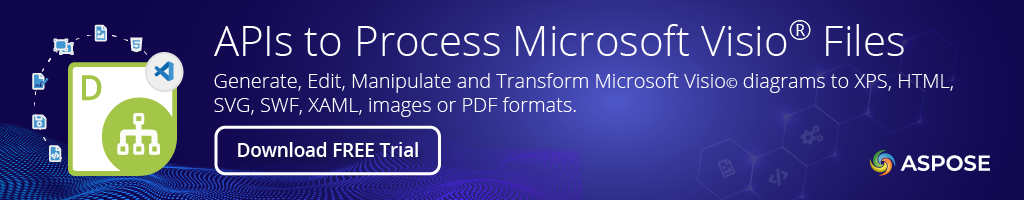Aspose.Diagram
22.1.0
See the version list below for details.
dotnet add package Aspose.Diagram --version 22.1.0
NuGet\Install-Package Aspose.Diagram -Version 22.1.0
<PackageReference Include="Aspose.Diagram" Version="22.1.0" />
paket add Aspose.Diagram --version 22.1.0
#r "nuget: Aspose.Diagram, 22.1.0"
// Install Aspose.Diagram as a Cake Addin
#addin nuget:?package=Aspose.Diagram&version=22.1.0
// Install Aspose.Diagram as a Cake Tool
#tool nuget:?package=Aspose.Diagram&version=22.1.0
.NET API to apply Shading to Visio® Shapes

Product Page | Docs | Demos | API Reference | Examples | Blog | Search | Free Support | Temporary License
Aspose.Diagram for .NET API is a solution for Microsoft Visio® file manipulation requirements. It allows the .NET applications to read, write, export, and process Microsoft Visio® diagrams while supporting all Visio® objects & properties including shapes, pages, images, shape masters, stencils, text, layers, header, footers, user-defined cells, hyperlinks, file protection, geometries, text boxes, and comments.
Aspose.Diagram for .NET can also be used to apply protection to the Microsoft Visio® drawings by locking backgrounds, stencils (master) as well as shapes and styles to avoid any accidental amendments.
What is Aspose.Diagram for .NET?
Aspose.Diagram for .NET on premise API enables your .NET applications easily interact with the Microsoft Visio Object Model. This empowers your applications to create, read, write, export, print, and convert VSD, VSS, VDW, VST and other Visio file formats to PDF, XPS, SVG, HTML, PNG, JPEG, EMF, TIFF, SWF, XAML, etc, without installing Microsoft Visio or any other 3rd party software.
Aspose.Diagram for .NET is written entirely in C# and contains only managed code. Aspose.Diagram.dll is CLS compliant. Any type of 32-bit or 64-bit .NET application, including, ASP.NET, Web Services and WinForms can be developed using Aspose.Diagram for .NET classes.
Aspose.Diagram for .NET API supports all Visio objects & properties including shapes, pages, images, shape masters, stencils, text, layers, header, footers, user-defined cells, hyperlinks, file protection, geometries, text boxes, and comments. Developers can also apply protection to the Microsoft Visio drawings by locking backgrounds, stencils (master) as well as shapes and styles to avoid any accidental amendments.
Visio® File Processing Features
- Create Microsoft Visio® diagrams from scratch via API.
- Read or write Microsoft Visio® drawings.
- Export Visio® diagrams to various popular formats including PDF, images, HTML and more.
- Print Visio® diagrams on a physical or virtual printer.
- Access Visio® diagram properties for manipulation or just inspection.
- Protect Visio® diagrams via applying locks on various levels.
- Manipulate the embedded OLE objects in the Visio® diagrams.
What's new in v22.1.0
Improved External Resource Embedding
Previously in some instances, while saving the Microsoft Visio® diagrams to HTML stream did not embed the external resources. However, this issue has now been resolved.
Better Handling of Shape Shading
While converting a Visio® VSDX to PDF had an issue where shading of shapes was missing. This release resolves that issue and offers a better handling of shape shades.
Save HTML to a Single Stream
Added the support for saving HTML to a single stream.
Save Diagram to HTML with Embedded Resources
Ability to save Visio® diagrams to HTML with or without the embedded resources.
For a complete list of features, enhancements, and bug fixes in this release please visit, Aspose.Diagram for .NET 22.1 Release Notes.
Supported Read & Write Visio® Formats
Microsoft Visio®: VSDX, VDX, VSX, VTX, VSSX, VSTX, VSDM, VSSM, VSTM
Save Visio® Diagrams As
Fixed Layout: PDF, XPS
Vector: SVG
Metafile: EMF
Image: JPEG, PNG, BMP, TIFF
Markup: HTML, XAML
Other: SWF
Supported Read Visio® Formats
Microsoft Visio®: VSD, VDW, VSS, VST
Platform Independence
You can use Aspose.Diagram for .NET to build any type of a 32-bit or 64-bit .NET application including ASP.NET, WCF, WinForms, UWP, .NET Standard, .NET Core etc. You can also use Aspose.Diagram for .NET to build applications with Mono.
Get Started
Are you ready to give Aspose.Diagram for .NET a try? Simply execute Install-Package Aspose.Diagram from Package Manager Console in Visual Studio to fetch the NuGet package. If you already have Aspose.Diagram for .NET and want to upgrade the version, please execute Update-Package Aspose.Diagram to get the latest version.
Load a VSS Template to Create a Visio® Diagram with C# Code
You can execute the below code snippet to see how Aspose.Diagram API performs in your own environment or check the GitHub Repository for other common usage scenarios.
// create a new diagram
var diagram = new Diagram(dataDir + "template.vss");
// add a new rectangle shape
long shapeId = diagram.AddShape(4.25, 5.5, 2, 1, @ "Rectangle", 0);
var shape = diagram.Pages[0].Shapes.GetShape(shapeId);
shape.Text.Value.Add(new Txt(@ "Rectangle text."));
// add a new hexagon shape
shapeId = diagram.AddShape(7.0, 5.5, 2, 2, @ "Hexagon", 0);
shape = diagram.Pages[0].Shapes.GetShape(shapeId);
shape.Text.Value.Add(new Txt(@ "Hexagon text."));
// save the diagram in VDX format
diagram.Save(dir + "output.vdx", SaveFileFormat.VDX);
Retrieve Layers of a Visio® VSDX Diagram
Aspose.Diagram for .NET allows .NET applications to work with layers of Visio® drawings. The following C# code example shows how to fetch all the layers of a VSDX file:
// load source Visio® diagram
var diagram = new Diagram(dataDir + "Drawing1.vsdx");
// get diagram page
var page = diagram.Pages.GetPage("Page-1");
// iterate through the layers and print properties
foreach(Layer layer in page.PageSheet.Layers) {
Console.WriteLine("Name: " + layer.Name.Value);
Console.WriteLine("Visibility: " + layer.Visible.Value);
Console.WriteLine("Status: " + layer.Status.Value);
}
Product Page | Docs | Demos | API Reference | Examples | Blog | Search | Free Support | Temporary License
| Product | Versions Compatible and additional computed target framework versions. |
|---|---|
| .NET | net5.0 was computed. net5.0-windows was computed. net6.0 was computed. net6.0-android was computed. net6.0-ios was computed. net6.0-maccatalyst was computed. net6.0-macos was computed. net6.0-tvos was computed. net6.0-windows was computed. net7.0 was computed. net7.0-android was computed. net7.0-ios was computed. net7.0-maccatalyst was computed. net7.0-macos was computed. net7.0-tvos was computed. net7.0-windows was computed. net8.0 was computed. net8.0-android was computed. net8.0-browser was computed. net8.0-ios was computed. net8.0-maccatalyst was computed. net8.0-macos was computed. net8.0-tvos was computed. net8.0-windows was computed. |
| .NET Core | netcoreapp2.0 was computed. netcoreapp2.1 was computed. netcoreapp2.2 was computed. netcoreapp3.0 was computed. netcoreapp3.1 was computed. |
| .NET Standard | netstandard2.0 is compatible. netstandard2.1 was computed. |
| .NET Framework | net20 is compatible. net35 is compatible. net40 is compatible. net403 was computed. net45 was computed. net451 was computed. net452 was computed. net46 was computed. net461 was computed. net462 was computed. net463 was computed. net47 was computed. net471 was computed. net472 was computed. net48 was computed. net481 was computed. |
| MonoAndroid | monoandroid was computed. |
| MonoMac | monomac was computed. |
| MonoTouch | monotouch was computed. |
| Tizen | tizen40 was computed. tizen60 was computed. |
| Xamarin.iOS | xamarinios was computed. |
| Xamarin.Mac | xamarinmac was computed. |
| Xamarin.TVOS | xamarintvos was computed. |
| Xamarin.WatchOS | xamarinwatchos was computed. |
-
.NETFramework 2.0
- No dependencies.
-
.NETFramework 3.5
- No dependencies.
-
.NETFramework 4.0
- No dependencies.
-
.NETStandard 2.0
- System.Drawing.Common (>= 4.7.0)
- System.Text.Encoding.CodePages (>= 4.7.0)
NuGet packages (3)
Showing the top 3 NuGet packages that depend on Aspose.Diagram:
| Package | Downloads |
|---|---|
|
Aspose.Total
Aspose.Total for .NET is the most complete package of all .NET file format APIs offered by Aspose. It empowers developers to create, edit, render, print and convert between a wide range of popular document formats within any .NET, C#, ASP.NET and VB.NET applications. |
|
|
SenseNet.Preview.Aspose.PreviewImageGenerators
Aspose Preview image generator classes for the sensenet platform. |
|
|
SenseNet.Preview.Aspose
sensenet Aspose Preview Provider makes it possible to generate and serve preview images using Aspose libraries. |
GitHub repositories
This package is not used by any popular GitHub repositories.
| Version | Downloads | Last updated |
|---|---|---|
| 24.4.0 | 2,444 | 4/9/2024 |
| 24.3.0 | 5,093 | 3/5/2024 |
| 24.2.0 | 7,438 | 2/4/2024 |
| 24.1.0 | 9,634 | 1/8/2024 |
| 23.12.0 | 5,918 | 12/8/2023 |
| 23.11.0 | 10,659 | 11/9/2023 |
| 23.10.0 | 7,681 | 10/11/2023 |
| 23.9.0 | 22,714 | 9/14/2023 |
| 23.8.0 | 19,257 | 8/15/2023 |
| 23.7.0 | 18,296 | 7/12/2023 |
| 23.6.0 | 9,785 | 6/13/2023 |
| 23.5.0 | 9,485 | 5/10/2023 |
| 23.4.0 | 8,518 | 4/12/2023 |
| 23.3.0 | 10,747 | 3/9/2023 |
| 23.2.0 | 12,199 | 2/13/2023 |
| 23.1.0 | 20,937 | 1/10/2023 |
| 22.12.0 | 8,557 | 12/13/2022 |
| 22.11.0 | 22,097 | 11/10/2022 |
| 22.10.0 | 21,270 | 10/11/2022 |
| 22.9.0 | 25,705 | 9/6/2022 |
| 22.8.0 | 31,032 | 8/3/2022 |
| 22.7.0 | 13,063 | 7/5/2022 |
| 22.6.0 | 14,103 | 6/7/2022 |
| 22.5.0 | 14,345 | 5/10/2022 |
| 22.4.0 | 11,509 | 4/12/2022 |
| 22.3.0 | 17,178 | 3/8/2022 |
| 22.2.0 | 49,709 | 2/11/2022 |
| 22.1.0 | 15,964 | 1/10/2022 |
| 21.12.0 | 36,410 | 12/7/2021 |
| 21.11.0 | 14,666 | 11/11/2021 |
| 21.10.0 | 9,056 | 10/12/2021 |
| 21.9.0 | 64,682 | 9/7/2021 |
| 21.8.0 | 14,411 | 8/4/2021 |
| 21.7.0 | 15,595 | 7/6/2021 |
| 21.6.0 | 4,760 | 6/8/2021 |
| 21.5.0 | 49,293 | 5/11/2021 |
| 21.4.0 | 12,656 | 4/12/2021 |
| 21.3.1 | 10,984 | 3/16/2021 |
| 21.3.0 | 2,008 | 3/12/2021 |
| 21.2.0 | 45,445 | 2/2/2021 |
| 21.1.0 | 7,145 | 1/5/2021 |
| 20.12.0 | 15,221 | 12/8/2020 |
| 20.11.0 | 17,281 | 11/3/2020 |
| 20.10.0 | 7,794 | 10/12/2020 |
| 20.9.0 | 4,300 | 9/9/2020 |
| 20.8.0 | 4,317 | 8/11/2020 |
| 20.7.0 | 8,196 | 7/15/2020 |
| 20.6.0 | 9,903 | 6/11/2020 |
| 20.5.0 | 15,237 | 5/12/2020 |
| 20.4.0 | 31,688 | 4/9/2020 |
| 20.3.0 | 9,818 | 3/12/2020 |
| 20.2.0 | 9,846 | 2/13/2020 |
| 20.1.0 | 6,215 | 1/10/2020 |
| 19.12.0 | 6,587 | 12/13/2019 |
| 19.11.0 | 5,590 | 11/14/2019 |
| 19.10.0 | 2,488 | 10/18/2019 |
| 19.9.0 | 20,408 | 9/19/2019 |
| 19.8.0 | 24,047 | 8/7/2019 |
| 19.7.0 | 4,540 | 7/9/2019 |
| 19.6.0 | 13,065 | 6/13/2019 |
| 19.5.0 | 4,297 | 5/16/2019 |
| 19.4.0 | 13,031 | 4/16/2019 |
| 19.3.0 | 9,876 | 3/15/2019 |
| 19.2.0 | 9,880 | 2/19/2019 |
| 19.1.0 | 4,031 | 1/22/2019 |
| 18.12.0 | 4,264 | 12/18/2018 |
| 18.11.0 | 5,784 | 11/19/2018 |
| 18.10.0 | 2,275 | 10/18/2018 |
| 18.9.0 | 3,534 | 9/14/2018 |
| 18.8.0 | 4,527 | 8/8/2018 |
| 18.7.0 | 9,530 | 7/13/2018 |
| 18.6.0 | 3,058 | 6/11/2018 |
| 18.5.0 | 3,748 | 5/17/2018 |
| 18.4.0 | 2,802 | 4/13/2018 |
| 18.3.0 | 3,533 | 3/9/2018 |
| 18.2.0 | 5,817 | 2/7/2018 |
| 18.1.0 | 17,905 | 1/17/2018 |
| 17.12.0 | 3,332 | 12/15/2017 |
| 17.11.0 | 2,204 | 11/20/2017 |
| 17.10.0 | 2,812 | 10/23/2017 |
| 17.9.0 | 2,127 | 9/20/2017 |
| 17.8.0 | 3,167 | 8/22/2017 |
| 17.7.0 | 2,053 | 7/18/2017 |
| 17.6.0 | 2,195 | 6/20/2017 |
| 17.5.0 | 2,086 | 5/19/2017 |
| 17.4.0 | 4,905 | 4/18/2017 |
| 17.3.0 | 2,592 | 3/17/2017 |
| 17.2.0 | 2,369 | 2/17/2017 |
| 17.1.0 | 2,910 | 1/13/2017 |
| 16.12.0 | 2,526 | 12/16/2016 |
| 16.11.1 | 2,107 | 11/14/2016 |
| 16.11.0 | 2,273 | 11/11/2016 |
| 16.10.0 | 2,410 | 10/14/2016 |
| 6.8.0 | 2,258 | 9/9/2016 |
| 6.7.0 | 2,373 | 8/8/2016 |
| 6.6.0 | 6,598 | 7/12/2016 |
| 6.5.0 | 5,078 | 6/14/2016 |
| 6.4.0 | 2,787 | 5/20/2016 |
| 6.3.0 | 16,941 | 4/22/2016 |
| 6.2.0 | 2,045 | 3/31/2016 |
| 6.1.0.1 | 2,111 | 3/1/2016 |
| 6.1.0 | 2,289 | 2/26/2016 |
| 6.0.0 | 5,898 | 1/19/2016 |
| 5.9.0 | 2,556 | 12/18/2015 |
| 5.8.0 | 2,697 | 11/24/2015 |
| 5.7.0 | 9,472 | 10/16/2015 |
| 5.6.0 | 2,438 | 9/9/2015 |
| 5.5.0 | 3,169 | 8/6/2015 |
| 5.4.0 | 2,245 | 7/1/2015 |
| 5.3.0 | 2,579 | 5/22/2015 |
| 5.2.0 | 2,415 | 4/20/2015 |
| 5.1.0 | 3,017 | 2/28/2015 |
| 5.0.0 | 2,374 | 1/16/2015 |
| 4.6.0 | 2,591 | 12/4/2014 |
| 4.5.0 | 2,501 | 10/22/2014 |
| 4.4.0 | 2,466 | 9/12/2014 |
| 4.3.0 | 2,482 | 8/8/2014 |
| 4.2.0 | 2,432 | 7/4/2014 |
| 4.1.0 | 2,391 | 5/27/2014 |
| 4.0.0 | 2,129 | 5/14/2014 |
| 3.9.0 | 2,395 | 4/25/2014 |
| 3.8.0 | 2,725 | 3/27/2014 |
| 3.7.0 | 2,680 | 2/28/2014 |
| 3.6.0.1 | 2,267 | 12/20/2013 |
| 3.6.0 | 2,043 | 12/12/2013 |
| 3.5.0 | 4,871 | 9/26/2013 |
| 3.4.0 | 2,178 | 8/20/2013 |
| 3.3.0 | 2,341 | 6/4/2013 |
| 3.2.0 | 2,400 | 5/16/2013 |
| 3.1.0 | 2,220 | 4/3/2013 |
| 3.0.0 | 2,324 | 2/20/2013 |
| 2.9.0 | 2,298 | 12/17/2012 |
| 2.8.0 | 2,500 | 11/12/2012 |
| 2.7.0 | 2,449 | 10/2/2012 |
| 2.6.0 | 2,292 | 8/28/2012 |
| 2.5.0 | 2,318 | 8/13/2012 |
| 2.4.0 | 2,285 | 7/13/2012 |
| 2.3.0 | 2,317 | 6/4/2012 |
| 2.2.0 | 2,334 | 4/28/2012 |
| 2.1.0 | 2,408 | 4/9/2012 |
| 2.0.0 | 2,334 | 3/8/2012 |
| 1.9.0.1 | 2,304 | 2/16/2012 |
| 1.9.0 | 2,304 | 2/6/2012 |
| 1.8.1 | 2,309 | 1/24/2012 |
| 1.8.0 | 2,624 | 1/13/2012 |