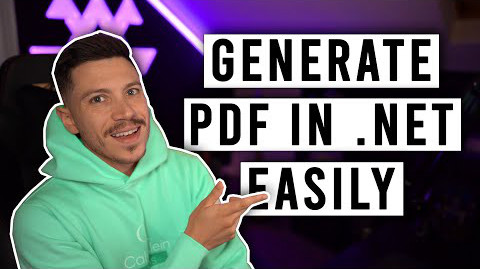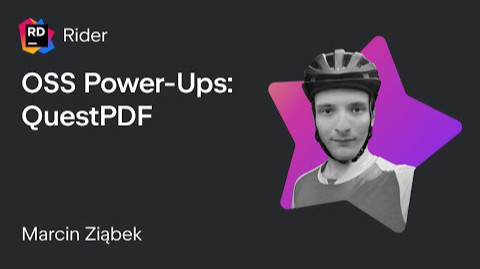QuestPDF 2026.2.1
Prefix Reserveddotnet add package QuestPDF --version 2026.2.1
NuGet\Install-Package QuestPDF -Version 2026.2.1
<PackageReference Include="QuestPDF" Version="2026.2.1" />
<PackageVersion Include="QuestPDF" Version="2026.2.1" />
<PackageReference Include="QuestPDF" />
paket add QuestPDF --version 2026.2.1
#r "nuget: QuestPDF, 2026.2.1"
#:package QuestPDF@2026.2.1
#addin nuget:?package=QuestPDF&version=2026.2.1
#tool nuget:?package=QuestPDF&version=2026.2.1
QuestPDF - Modern PDF library for C# developers
QuestPDF is a production-ready library that lets you design documents the way you design software: with clean, maintainable, strong-typed C# code. Stop fighting with HTML-to-PDF conversion. Build pixel-perfect reports, invoices, and exports using the language and tools you already love.
🚀 Quick start
Learn how easy it is to design, implement and generate PDF documents using QuestPDF. Effortlessly create documents of all types such as invoices and reports.
using QuestPDF.Fluent;
using QuestPDF.Helpers;
using QuestPDF.Infrastructure;
// set your license here:
// QuestPDF.Settings.License = LicenseType.Community;
Document.Create(container =>
{
container.Page(page =>
{
page.Size(PageSizes.A4);
page.Margin(2, Unit.Centimetre);
page.PageColor(Colors.White);
page.DefaultTextStyle(x => x.FontSize(20));
page.Header()
.Text("Hello PDF!")
.SemiBold().FontSize(36).FontColor(Colors.Blue.Medium);
page.Content()
.PaddingVertical(1, Unit.Centimetre)
.Column(x =>
{
x.Spacing(20);
x.Item().Text(Placeholders.LoremIpsum());
x.Item().Image(Placeholders.Image(200, 100));
});
page.Footer()
.AlignCenter()
.Text(x =>
{
x.Span("Page ");
x.CurrentPageNumber();
});
});
})
.GeneratePdf("hello.pdf");
The code above produces the following PDF document:
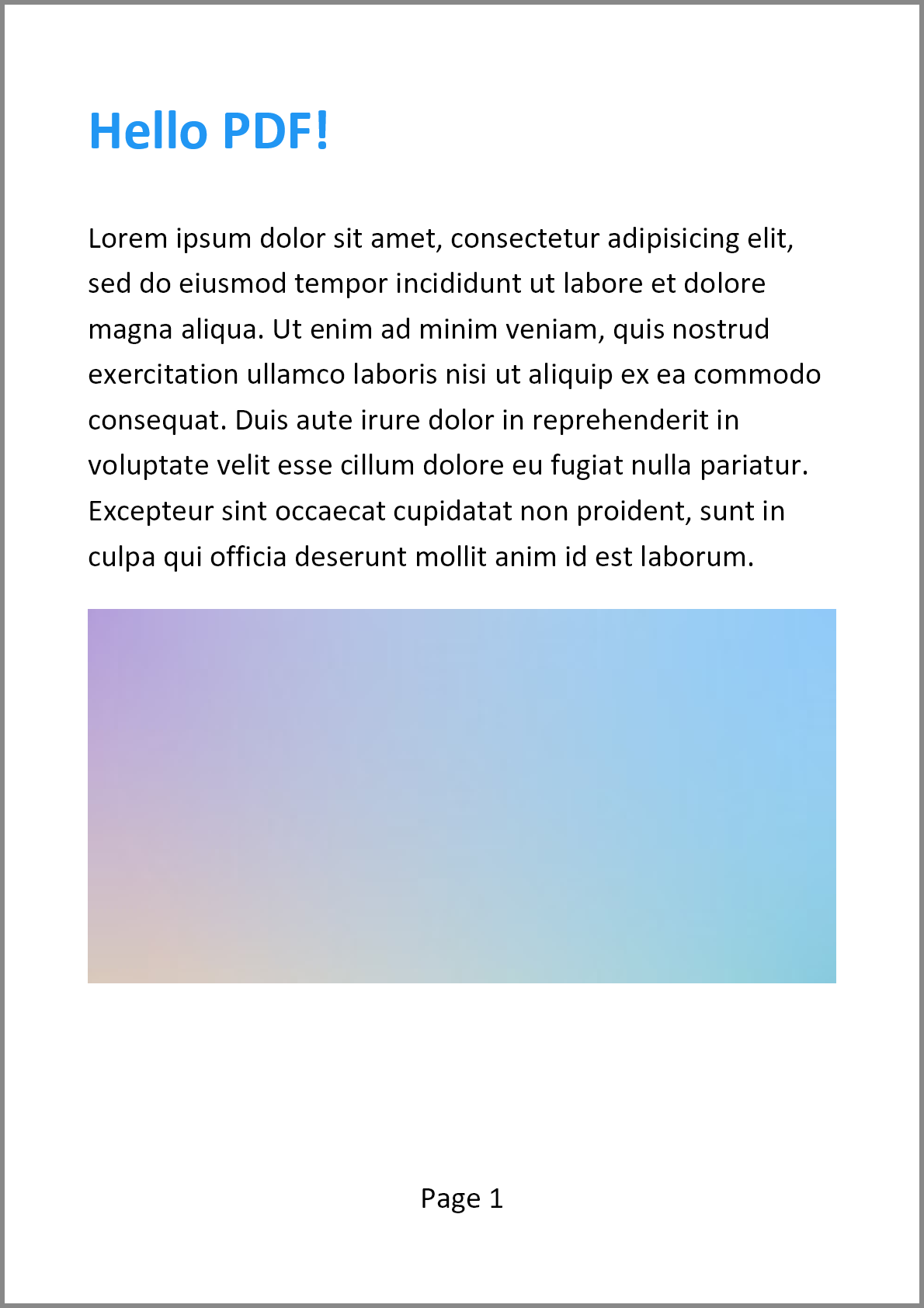
The library is free for individuals, non-profits, all FOSS projects, and organizations under $1M in annual revenue. Read more about licensing here
Everything you need to generate PDFs
From layout and styling to production features, QuestPDF gives you the flexibility to create documents of any complexity.
🎨 Visual Content:
- Page attributes (header, footer, background, watermark, margin),
- Text (font style, paragraph style, page numbers),
- Styled containers (background, border, rounded corners, colors and gradients, shadows),
- Lines (vertical and horizontal, colors and gradients, dash pattern)
- Images (PNG, JPG, WEBP, SVG),
🔀 Layout:
- Tables,
- Lists,
- Layers,
- Column / Row,
- Inlined,
📐 Positional:
- Alignment,
- Size Controls (width / height),
- Padding,
🛠️ Other:
- Page Breaking Control,
- Aspect Ratio,
- Integrations (maps, charts, barcodes, QR codes),
- Hyperlinks,
- Z-index,
Familiar Programming Patterns
Use your existing programming language and patterns to ship faster with less training.
Loops, conditionals, functions are natively supported. Leverage IntelliSense, inspections, navigation, and safe refactoring.
container.Column(column =>
{
column.Item().Text("Order Items").Bold();
if (Model.ShowSummary)
column.Item().Element(ComposeOrderSummary);
foreach (var item in Model.Items)
column.Item().Element(c => ComposeItem(c, item));
});
Review document changes like any other code. Get clean diffs, PR approvals, and traceable history.
void ComposeItem(IContainer container, OrderItem item)
{
container
.Border(1, Colors.Grey.Darken2)
.Background(item.HighlightColor)
- .Padding(12)
+ .Padding(16)
.Row(row =>
{
row.RelativeItem().Text(item.Name);
row.AutoItem().Text($"{item.Price:F2} USD");
});
}
Companion App
Accelerate development with live document preview and hot-reload capability. See your changes instantly without recompiling.
- Explore PDF document hierarchy and navigate its structure
- Quickly magnify and measure content
- Debug runtime exceptions with stack traces and code snippets
- Identify, understand and solve layout errors
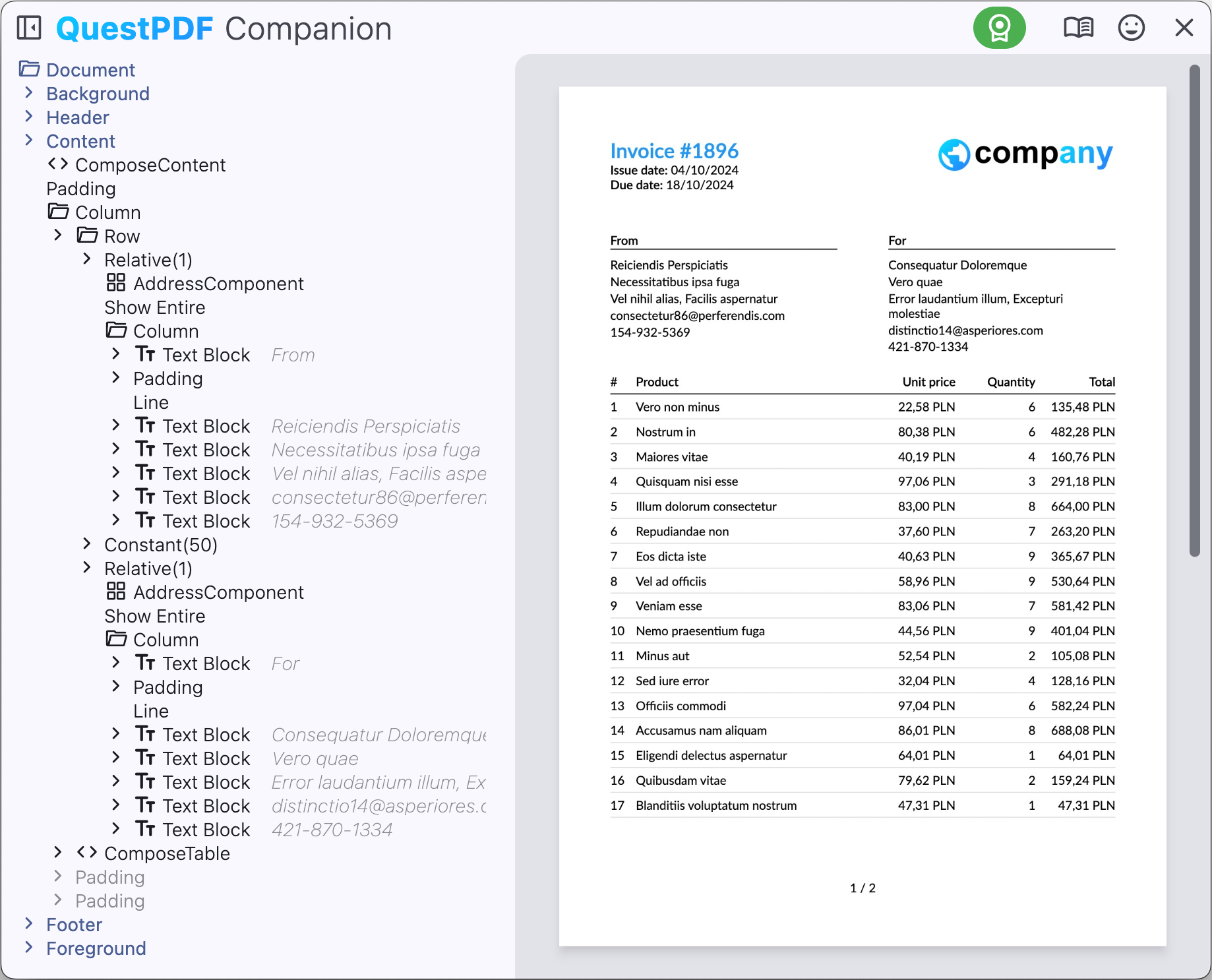
Enterprise-grade foundations
Predictable Development — Eliminate CSS debugging, browser quirks, and layout surprises common with HTML-to-PDF tools. What you code is what you get.
Source-available - Entire QuestPDF source code is available for review and customization, ensuring transparency and compliance with your organization's requirements.
Complete Data Privacy - QuestPDF runs entirely within your infrastructure with no external API calls, internet requirement, or background data collection. As a company, we do not access, collect, store, or process your private data.
Comprehensive Layout Engine - A powerful layout engine built specifically for PDF generation. Gain full control over document structure, precise content positioning, and automatic pagination.
Advanced Language Support - Create multilingual documents with full RTL language support, advanced text shaping, and bi-directional layout handling.
High Performance - Generate thousands of pages per second while maintaining minimal CPU and memory usage. Perfect for high-throughput enterprise applications.
Optimized File Size - Drastically reduce file sizes without compromising quality. Benefit from automatic font subsetting, optimal image compression, and efficient file compression.
Perform common PDF operations
Leverage a powerful C# Fluent API to create, customize, and manage your PDF documents with ease.
- Merge documents
- Attach files
- Extract pages
- Encrypt / decrypt
- Extend metadata – Limit access
- Optimize for Web
- Overlay / underlay
DocumentOperation
.LoadFile("input.pdf")
.TakePages("1-10")
.MergeFile("appendix.pdf", "1-z") // all pages
.AddAttachment(new DocumentAttachment
{
FilePath = "metadata.xml"
})
.Encrypt(new Encryption256Bit
{
OwnerPassword = "mypassword",
AllowPrinting = true,
AllowContentExtraction = false
})
.Save("final-document.pdf");
Works everywhere you do
Deploy on any major operating system and integrate seamlessly with your favorite IDEs, cloud platforms, and development tools.
| Platform | Support |
|---|---|
| Operating Systems | Windows, Linux, macOS |
| Frameworks | .NET 6+ and .NET Framework 4.6.2+ |
| Cloud | Azure, AWS, Google Cloud, Others |
| Containers | Docker, Kubernetes |
| IDEs | Visual Studio, VS Code, JetBrains Rider, Others |
Industry-standard PDF compliance
Generate PDF documents that meet the strictest archival and accessibility requirements. Every build is automatically validated using the open-source veraPDF and Mustang tools.
PDF/A (Archival):
- Purpose: ISO 19005 standard for long-term preservation. Ensures PDFs remain readable and visually identical for decades without external dependencies.
- Supported Standards:
PDF/A-2b,PDF/A-2u,PDF/A-2a,PDF/A-3b,PDF/A-3u,PDF/A-3a
PDF/UA (Accessibility):
- Purpose: ISO 14289 standard for universal accessibility. Includes full support for screen readers and assistive technologies for people with disabilities.
- Supported Standards:
PDF/UA-1
EN 16931 (E-Invoicing):
- Purpose: European standard for electronic invoicing. Embeds structured invoice data (XML) within PDF documents for automated processing.
- Supported Standards:
ZUGFeRD,Factur-X
Fair and Sustainable License
A model that benefits everyone. Commercial licensing provides businesses with legal safety and long-term stability, while funding a feature-complete, unrestricted library for the open-source community.
- Actively maintained with regular feature, quality, and security updates
- Full source code available on GitHub
- All features included in every tier without restrictions
- Predictable pricing: no per-seat, per-server, or usage fees
The library is free for individuals, non-profits, all FOSS projects, and organizations under $1M in annual revenue.
See a real-world example
Follow our detailed tutorial and see how easy it is to generate a fully functional invoice with fewer than 250 lines of C# code.
- Step-by-step guidance
- Production-ready code
- Best practices included
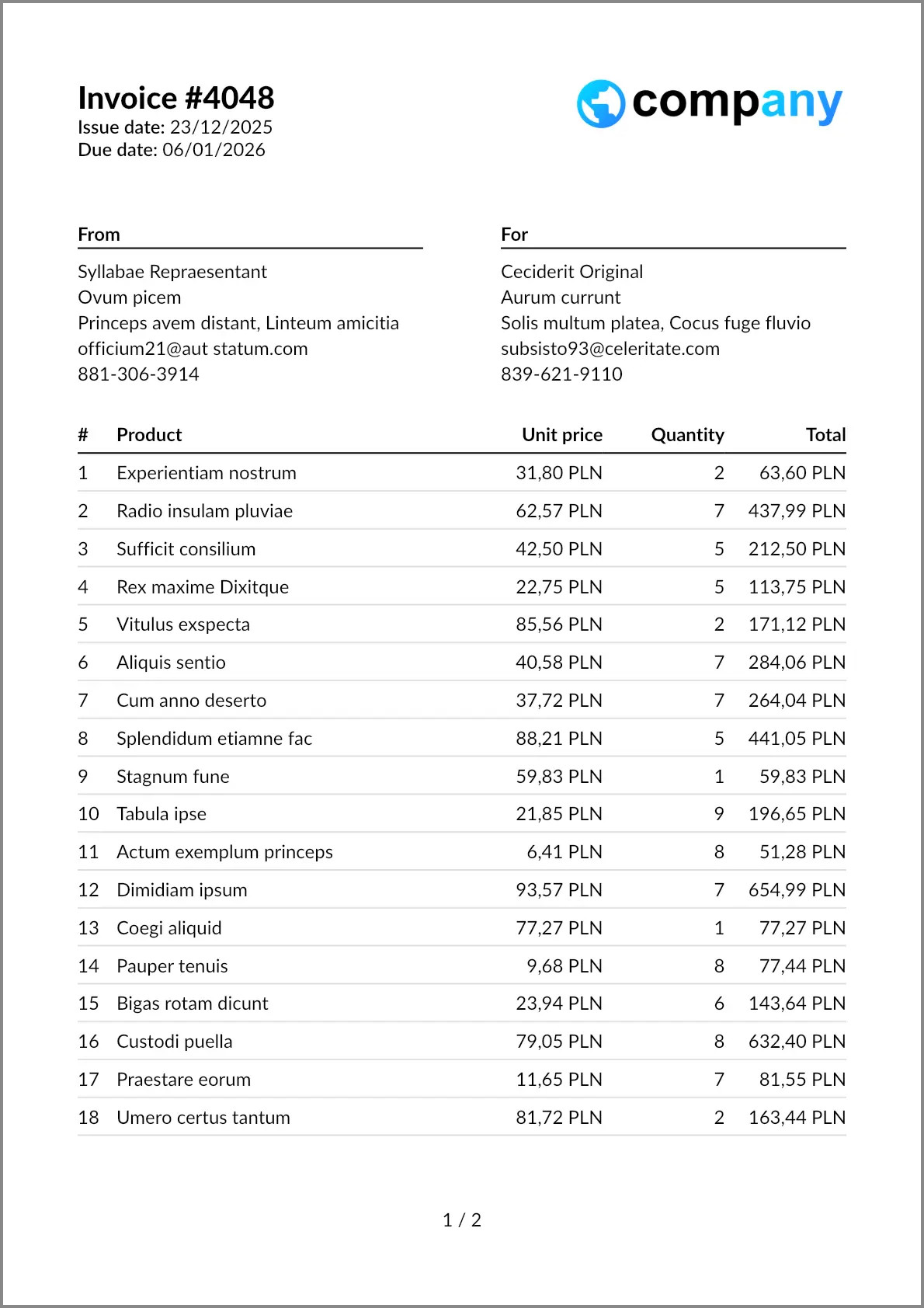
Community QuestPDF
We are incredibly grateful to our .NET Community for their positive reviews and recommendations of the QuestPDF library. Your support and feedback are invaluable and motivate us to keep improving and expanding this project. Thank you for helping us grow and reach more developers!
Nick Chapsas: The Easiest Way to Create PDFs in .NET
JetBrains: OSS Power-Ups: QuestPDF
| Product | Versions Compatible and additional computed target framework versions. |
|---|---|
| .NET | net5.0 was computed. net5.0-windows was computed. net6.0 is compatible. net6.0-android was computed. net6.0-ios was computed. net6.0-maccatalyst was computed. net6.0-macos was computed. net6.0-tvos was computed. net6.0-windows was computed. net7.0 was computed. net7.0-android was computed. net7.0-ios was computed. net7.0-maccatalyst was computed. net7.0-macos was computed. net7.0-tvos was computed. net7.0-windows was computed. net8.0 is compatible. net8.0-android was computed. net8.0-browser was computed. net8.0-ios was computed. net8.0-maccatalyst was computed. net8.0-macos was computed. net8.0-tvos was computed. net8.0-windows was computed. net9.0 was computed. net9.0-android was computed. net9.0-browser was computed. net9.0-ios was computed. net9.0-maccatalyst was computed. net9.0-macos was computed. net9.0-tvos was computed. net9.0-windows was computed. net10.0 is compatible. net10.0-android was computed. net10.0-browser was computed. net10.0-ios was computed. net10.0-maccatalyst was computed. net10.0-macos was computed. net10.0-tvos was computed. net10.0-windows was computed. |
| .NET Core | netcoreapp2.0 was computed. netcoreapp2.1 was computed. netcoreapp2.2 was computed. netcoreapp3.0 was computed. netcoreapp3.1 was computed. |
| .NET Standard | netstandard2.0 is compatible. netstandard2.1 was computed. |
| .NET Framework | net40 is compatible. net403 was computed. net45 was computed. net451 was computed. net452 was computed. net46 was computed. net461 was computed. net462 was computed. net463 was computed. net47 was computed. net471 was computed. net472 was computed. net48 was computed. net481 was computed. |
| MonoAndroid | monoandroid was computed. |
| MonoMac | monomac was computed. |
| MonoTouch | monotouch was computed. |
| Tizen | tizen40 was computed. tizen60 was computed. |
| Xamarin.iOS | xamarinios was computed. |
| Xamarin.Mac | xamarinmac was computed. |
| Xamarin.TVOS | xamarintvos was computed. |
| Xamarin.WatchOS | xamarinwatchos was computed. |
-
.NETStandard 2.0
- System.Numerics.Vectors (>= 4.6.1)
-
net10.0
- No dependencies.
-
net6.0
- No dependencies.
-
net8.0
- No dependencies.
NuGet packages (79)
Showing the top 5 NuGet packages that depend on QuestPDF:
| Package | Downloads |
|---|---|
|
DH.QuestPDF
DH框架的Pdf处理库。基于https://github.com/QuestPDF/QuestPDF |
|
|
HTMLToQPDF
Relorer.QuestPDF.HTML is an extension for QuestPDF that allows to generate PDF from HTML |
|
|
AgentHub.Service.Financial.Domain.Shared
Package Description |
|
|
QuestPDF.Markdown
QuestPDF.Markdown is an open-source helper library that allows rendering markdown into a QuestPDF document |
|
|
Verify.QuestPDF
Extends Verify (https://github.com/VerifyTests/Verify) to allow verification via QuestPDF. |
GitHub repositories (21)
Showing the top 20 popular GitHub repositories that depend on QuestPDF:
| Repository | Stars |
|---|---|
|
Live-Charts/LiveCharts2
Simple, flexible, interactive & powerful charts, maps and gauges for .Net, LiveCharts2 can now practically run everywhere Maui, Uno Platform, Blazor-wasm, WPF, WinForms, Xamarin, Avalonia, WinUI, UWP.
|
|
|
Pixeval/Pixeval
Wow. Yet another Pixiv client!
|
|
|
ariacom/Seal-Report
Database Reporting Tool and Tasks (.Net)
|
|
|
neozhu/CleanArchitectureWithBlazorServer
This repository is designed to create an enterprise Blazor Server application that follows the principles of Clean Architecture and implements Blazor Clean Architecture best practices for scalability, maintainability, and testability.
|
|
|
NickvisionApps/Denaro
Manage your personal finances
|
|
|
ZeusAutomacao/DFe.NET
Biblioteca para Geração de NFe(2.0, 3.10 e 4.0) e NFCe(3.10 e 4.0) e consumo dos serviços necessários à sua manutenção, conforme descritos em http://www.nfe.fazenda.gov.br/portal/principal.aspx
|
|
|
Ozark-Connect/NetworkOptimizer
Self-hosted performance optimization and security audit tool for UniFi Networks. Includes Wi-Fi Optimizer for wireless health scoring and channel optimization, advanced DNS/VLAN/firewall security checks, config optimization suggestions, centralized WAN and LAN speed test server w/ Layer 2 tracing, U5G-Max modem stats, and more.
|
|
|
EvotecIT/OfficeIMO
Fast and easy to use cross-platform .NET library that creates or modifies Microsoft Word (DocX) and later also Excel (XLSX) files without installing any software. Library is based on Open XML SDK
|
|
|
YSGStudyHards/DotNetExercises
⚔【DotNetGuide专栏C#/.NET/.NET Core编程技巧练习集】C#/.NET/.NET Core编程常用语法、算法、技巧、中间件、类库、工作业务实操练习集,配套详细的文章教程和代码示例,助力快速掌握C#/.NET/.NET Core中各种编程常用语法、算法、技巧、中间件、类库、工作业务实操等等。
|
|
|
axzxs2001/Asp.NetCoreExperiment
原来所有项目都移动到**OleVersion**目录下进行保留。新的案例装以.net 5.0为主,一部分对以前案例进行升级,一部分将以前的工作经验总结出来,以供大家参考!
|
|
|
Corsinvest/cv4pve-admin
Corsinvest for Proxmox VE Web Admin Clusters - vCenter but for Proxmox VE
|
|
|
QuestPDF/QuestPDF-ExampleInvoice
|
|
|
BoletoNet/BoletoNetCore
Versão do BoletoNet para .NET Core
|
|
|
zmrid/iMES-Factory
iMES工厂管家——您的新一代工厂助手。演示地址:https://imes.625sc.com。 一款基于.NetCore3.1和Vue3的MES管理系统。项目亮点:模版打印,Excel模版导出,自定义实体扩展,移动端精美设计,大屏设计等功能。
|
|
|
Hercules-NET/ZeusFiscal
A Principal Biblioteca em C# para Emissão e Impressão de NFe, NFCe, MDF-e e CT-e
|
|
|
markjprice/apps-services-net8
Repository for the Packt Publishing book titled "Apps and Services with .NET 8" by Mark J. Price
|
|
|
kyoyama-kazusa/Sudoku
A sudoku solver using brute forces and logical techniques.
|
|
|
bingbing-gui/dotnet-platform
这是一个围绕 新一代 .NET 应用模型 的实践型仓库,覆盖 Web、云原生、AI、微服务等多种应用形态。
|
|
|
Relorer/HTMLToQPDF
HTMLToQPDF is an extension for QuestPDF that allows to generate PDF from HTML
|
|
|
OpenAC-Net/OpenAC.Net.NFSe
Biblioteca para emissão e transmissão de NFSe.
|
| Version | Downloads | Last Updated |
|---|---|---|
| 2026.2.1 | 11,902 | 2/17/2026 |
| 2026.2.0 | 11,327 | 2/13/2026 |
| 2025.12.4 | 41,877 | 2/6/2026 |
| 2025.12.3.1-alpha2 | 2,610 | 1/18/2026 |
| 2025.12.3.1-alpha | 141 | 1/17/2026 |
| 2025.12.3 | 162,361 | 1/16/2026 |
| 2025.12.2 | 30,436 | 1/12/2026 |
| 2025.12.1 | 174,508 | 12/25/2025 |
| 2025.12.0 | 118,656 | 12/12/2025 |
| 2025.12.0-alpha4 | 7,708 | 11/7/2025 |
| 2025.12.0-alpha3 | 1,480 | 10/31/2025 |
| 2025.12.0-alpha2 | 3,788 | 10/8/2025 |
| 2025.12.0-alpha1 | 4,417 | 9/25/2025 |
| 2025.12.0-alpha0 | 4,232 | 9/5/2025 |
| 2025.7.4 | 379,464 | 11/3/2025 |
| 2025.7.3 | 229,814 | 10/14/2025 |
| 2025.7.2 | 190,682 | 9/25/2025 |
| 2025.7.1 | 384,678 | 8/27/2025 |
| 2025.7.0 | 581,658 | 7/3/2025 |
| 2025.6.0-rc0 | 853 | 6/25/2025 |
- Fixed an issue where the DocumentOperation API could throw an exception when a warning occurs
- Improved error handling in DocumentOperation by including file paths in exception messages